WindowsDen the one-stop for Social Networking Pc apps presents you GROM - Social Network For Kids by Grom Social Inc -- CREATE – videos, and use hilarious face filters or effects.
WATCH - over 1,000 hours of Grom TV shows.
DISCOVER - new videos and friends around the world, daily.
CONNECT - with friends, celebrities, and athletes.
SHARE - the best moments in life with friends.
PARENTS: Grom Social is a multimedia app specifically built for kids below 16 years of age.. We hope you enjoyed learning about GROM - Social Network For Kids. Download it today for Free. It's only 164.32 MB. Follow our tutorials below to get GROM version 1.0.33 working on Windows 10 and 11.

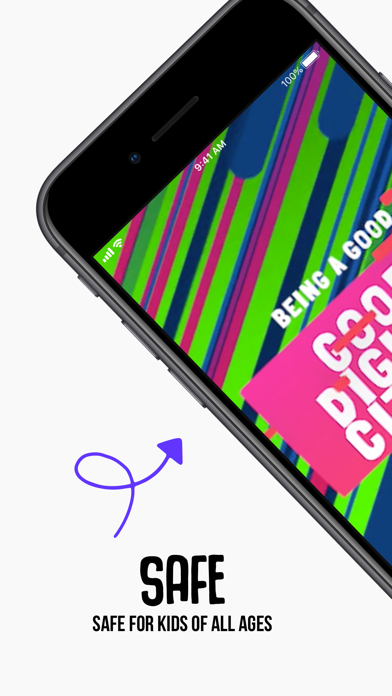


 Digital Kids Go!
Digital Kids Go!
















