WindowsDen the one-stop for Photo & Video Pc apps presents you FIMO - Analog Camera by JUSTMAE Technology PTE. LTD -- FIMO captures the beauty and magic of old school vintage images right through your viewfinder. Dust and scratches, retro colors, flickering, light leaks, even frame shakes, all can be instantly added with a single tap off the finger.
With FIMO, you’ll make photographs that look and sound like real film rolls pulled out of storage 30 years ago.
—
CLASSIC CAMERA
Digital photography has never looked so analog. FIMO provides beautifully rendered skeuomorphic P&S cameras that transform your experience as you swipe through lenses, flashes, and simply rewind films.
—
SELECTIVE 35MM FILM SUITE
Including over 8 signature presets which replicating the look of old-school camera films.. We hope you enjoyed learning about FIMO - Analog Camera. Download it today for Free. It's only 277.60 MB. Follow our tutorials below to get FIMO version 3.16.3 working on Windows 10 and 11.
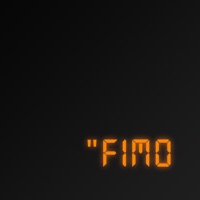



 Analog Clock Tile
Analog Clock Tile















