WindowsDen the one-stop for Productivity Pc apps presents you SG Arrival Card by Immigration & Checkpoints Authority of Singapore -- The current SG Arrival Card mobile app has been replaced by the MyICA Mobile app. To submit the SG Arrival Card or access other ICA’s services, please download the new MyICA Mobile app.
This application is a service of the Singapore Government.
SG Arrival Card is an initiative from the Immigration & Checkpoints Authority (ICA), which allows foreign visitors to submit an electronic arrival card prior to their arrival in Singapore. With SG Arrival Card, visitors can perform the following services at their convenience:
- Provide personal information with ease by scanning the passport biographical data page;
- Provide a group submission for up to 10 travellers; and
- Easy retrieval of submitted records for reference.
The use of the SG Arrival Card application is free of charge.. We hope you enjoyed learning about SG Arrival Card. Download it today for Free. It's only 95.54 MB. Follow our tutorials below to get SG Arrival Card version 1.2.22 working on Windows 10 and 11.


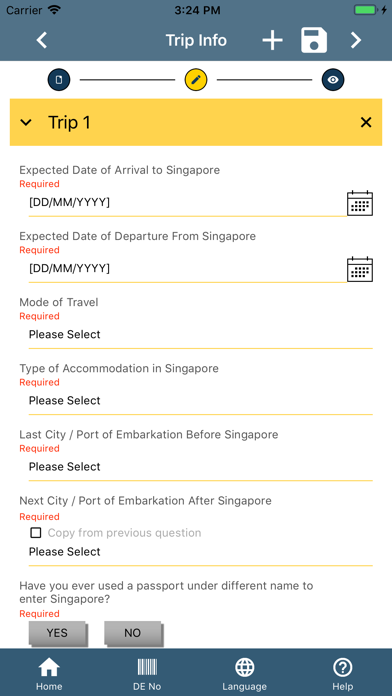
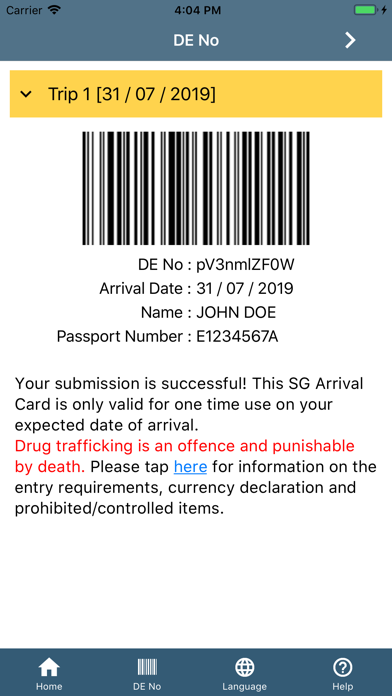
 SG Digital
SG Digital














