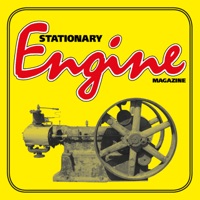WindowsDen the one-stop for Entertainment Pc apps presents you Cube Station by GUANGZHOU GANYUAN INTELLIGENT TECHNOLOGY CO., LTD. -- 1. Big data training: Intelligent timing, real time reconstruction, big data collection/record/analysis help you improve
2. Global online battle: Anytime, anywhere, in seconds, to match you with a competitor of the same level in real time
3. Intelligent motion capture system: Every turns of cube will be perfectly capture in APP
4. Full-dimensional measurement: Time/Move/Rotation/Fluency and AO5/12/100 recording intellectually, help you know all your strengths and weaknesses.
《cube station》 is an APP that born for speedcubing.. We hope you enjoyed learning about Cube Station. Download it today for Free. It's only 143.03 MB. Follow our tutorials below to get Cube Station version 1.4.4 working on Windows 10 and 11.




 Cube Connect
Cube Connect
 Shape Station
Shape Station
 CubeStack
CubeStack
 Cube Cat
Cube Cat