
Download Pocoyo Disco for PC
Published by Zinkia Entertainment, S.A.
- License: Free
- Category: Entertainment
- Last Updated: 2019-02-21
- File size: 157.91 MB
- Compatibility: Requires Windows XP, Vista, 7, 8, Windows 10 and Windows 11
Download ⇩

Published by Zinkia Entertainment, S.A.
WindowsDen the one-stop for Entertainment Pc apps presents you Pocoyo Disco by Zinkia Entertainment, S.A. -- Create your own music videos with Pocoyo and share them with your friends. Have fun creating your own music videos with the dozens of funny animations featuring Pocoyo and his friends. Select the song you like best. You can also use a song that you've previously recorded with your voice. To begin to edit your video simply drag the animations that you like best to the timeline. You have more than 100 animations of every style to choose from.. We hope you enjoyed learning about Pocoyo Disco. Download it today for Free. It's only 157.91 MB. Follow our tutorials below to get Pocoyo Disco version 1.0 working on Windows 10 and 11.
| SN. | App | Download | Developer |
|---|---|---|---|
| 1. |
 Disco Dave
Disco Dave
|
Download ↲ | Amused Sloth |
| 2. |
 Disco Light
Disco Light
|
Download ↲ | smart_Apps |
| 3. |
 DiscoSquares
DiscoSquares
|
Download ↲ | Attune |
| 4. |
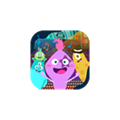 Diversity Disco
Diversity Disco
|
Download ↲ | Aequaland Studio SA |
| 5. |
 Parrot Disco Reflight
Parrot Disco Reflight
|
Download ↲ | SuperJMN |
OR
Alternatively, download Pocoyo Disco APK for PC (Emulator) below:
| Download | Developer | Rating | Reviews |
|---|---|---|---|
|
Pocoyo and the Hidden Objects. Download Apk for PC ↲ |
Animaj Investment SPV |
4 | 2,416 |
|
Pocoyo and the Hidden Objects. GET ↲ |
Animaj Investment SPV |
4 | 2,416 |
|
Pocoyo Alphabet: ABC Learning GET ↲ |
Animaj Investment SPV |
4 | 6,956 |
|
Pocoyo 1,2,3 Space Adventure GET ↲ |
Animaj Investment SPV |
3.9 | 551 |
|
Piano Kids - Music & Songs GET ↲ |
Orange Studios Games | 4.4 | 636,878 |
|
PBS KIDS Games
GET ↲ |
PBS KIDS | 4.3 | 41,798 |
Follow Tutorial below to use Pocoyo Disco APK on PC:
Get Pocoyo Disco on Apple Mac
| Download | Developer | Rating | Score |
|---|---|---|---|
| Download Mac App | Zinkia Entertainment, S.A. | 0 | 0 |