WindowsDen the one-stop for Music Pc apps presents you KondZilla Beat Maker by Opala Studios Solucoes Tecnologicas Ltda -- FEATURES:
• Kits with the best beats and loops
• In-app tutorial
• YouTube videos showing how to play each kit
• High quality samples
• Easy to play, with predefined beats and loops
• New kits every week
• No need to update to get new kits
• Works in all screen resolutions - smartphones and tablets
• Multitouch
Super Pads is already a famous app, that launches sound packs inspired by popular and trending artists. But to get into the Brazilian funk scenario, we partnered up with KondZilla - the fourth biggest YouTube channel in the world. KondZilla produces the most famous Brazilian funk music videos.
Brazilian funk mixes a lot of music styles, like rap, trap, electronic, reggaeton, hip hop, R&B, sertanejo and pop. Enjoy all this styles with Super Pads KondZilla.
- RECORDING TOOL:
You can record your performances with the recording button.. We hope you enjoyed learning about KondZilla Beat Maker. Download it today for Free. It's only 252.33 MB. Follow our tutorials below to get KondZilla Beat Maker version 2.1.14 working on Windows 10 and 11.


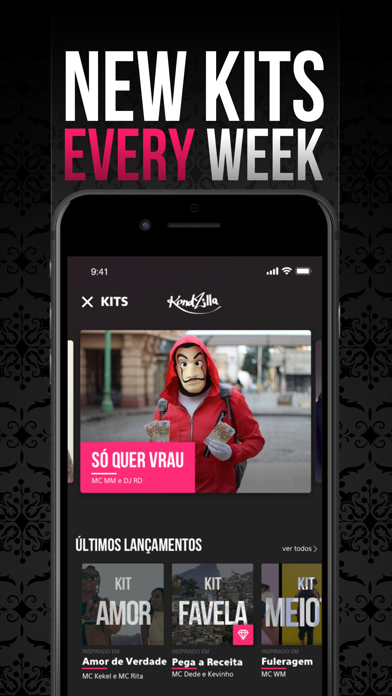

 BeatMaker
BeatMaker


















