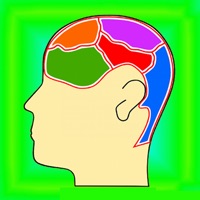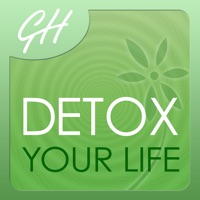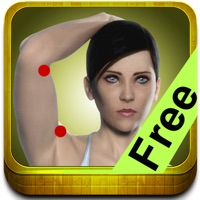WindowsDen the one-stop for Health & Fitness Pc apps presents you Affirmations - Self Motivation by sandip paghadar -- Affirmations are sentences aimed to affect the conscious and the subconscious mind. An affirmation is a statement of truth which one aspires to absorb into his/her life.
Select your affirmations from different categories and Affirmation – Self Motivation app will play active affirmations one by one after given specified time interval.
Affirmation – Self Motivation contains 16 different affirmation categories like success, confidence, abundance, Self Esteem, Happiness, Mindfulness, Decision making, Personal growth, Physical health, Mental health, Love, Relationship, Friendship, Family, Social, and Woman.
You can change existing Affirmation text, category/folder, background image and voice recording.
Affirmation – Self Motivation App features:
- Contains 16 different affirmation categories.. We hope you enjoyed learning about Affirmations - Self Motivation. Download it today for Free. It's only 31.28 MB. Follow our tutorials below to get Affirmations version 1.2 working on Windows 10 and 11.




 Affirmations by Search
Affirmations by Search