
Download Homilador Ayol for PC
Published by Sherzod Rashidov
- License: Free
- Category: Health & Fitness
- Last Updated: 2019-01-27
- File size: 107.20 MB
- Compatibility: Requires Windows XP, Vista, 7, 8, Windows 10 and Windows 11
Download ⇩

Published by Sherzod Rashidov
WindowsDen the one-stop for Health & Fitness Pc apps presents you Homilador Ayol by Sherzod Rashidov -- Pregnant Woman - This app has been developed to give pregnant women information about the sisters. Pregnancy is the most important and happy mind in every woman's life. Women who have this habit should be more careful than usual, and take note of the fact that we have included all the information needed for pregnancy in this appendix. Through this application, you will be able to see how your child grows and develops, what changes your body is experiencing, and specific tips for pregnant women. In the Pregnant Women Application: -Changes in the body of the week and information about the development of the baby -Color illustrations reflecting the development of the child - Information about situations that can have a negative impact on women and the child during pregnancy embedded Homilador Ayol – bu ilova, opa singillarimizga homiladorlik haqida ma'lumotlar berish uchun ishlab chiqildi. Homiladorlik har bir ayol hayotidagi eng muhim va bahtli ongdir.. We hope you enjoyed learning about Homilador Ayol. Download it today for Free. It's only 107.20 MB. Follow our tutorials below to get Homilador Ayol version 1.2 working on Windows 10 and 11.
| SN. | App | Download | Developer |
|---|---|---|---|
| 1. |
 Hol 'ampaS
Hol 'ampaS
|
Download ↲ | Wizage |
| 2. |
 Resala Azkar
Resala Azkar
|
Download ↲ | Yayasan Bina Pengusaha Muslim |
| 3. |
 Holoma
Holoma
|
Download ↲ | ICB-M |
| 4. |
 Santo Rosario
Santo Rosario
|
Download ↲ | teamInformatico |
| 5. |
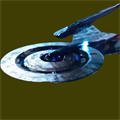 Holicx
Holicx
|
Download ↲ | mohamed kamel |
OR
Alternatively, download Homilador Ayol APK for PC (Emulator) below:
| Download | Developer | Rating | Reviews |
|---|---|---|---|
|
Homilador Ayol
Download Apk for PC ↲ |
Uzbros | 4.8 | 2,738 |
|
Homilador Ayol
GET ↲ |
Uzbros | 4.8 | 2,738 |
|
Homiladorlik davri
GET ↲ |
UNTEC LLC | 4.6 | 9,226 |
|
Lalu - Homiladorlik maktabi GET ↲ |
Ayollar kundaligi va Homiladorlik kalendari |
4.6 | 7,125 |
|
Flo Ovulation & Period Tracker GET ↲ |
Flo Health Inc. | 4.6 | 3,137,492 |
|
Pregnancy Tracker & Baby App GET ↲ |
What to Expect | 4.8 | 103,607 |
Follow Tutorial below to use Homilador Ayol APK on PC:
Get Homilador Ayol on Apple Mac
| Download | Developer | Rating | Score |
|---|---|---|---|
| Download Mac App | Sherzod Rashidov | 0 | 0 |