
Download BMW Specs for PC
Published by Yerzhan Tleuov
- License: £6.99
- Category: Reference
- Last Updated: 2019-11-30
- File size: 39.99 MB
- Compatibility: Requires Windows XP, Vista, 7, 8, Windows 10 and Windows 11
Download ⇩

Published by Yerzhan Tleuov
WindowsDen the one-stop for Reference Pc apps presents you BMW Specs by Yerzhan Tleuov -- BMW TECH SPECS: ◆ 205 Models and 2150 Modifications ◆ 1000+ Photos of All BMW Cars ◆ 60 Tech Specs for Each Modification ◆ Comparison of Specs of Any Cars ◆ Favorite List and Saving Car Comparisons ◆ BMW Quotes + Widget Today ◆ 36 Colorful Stickers for iMessage ◆ 3D Touch Home Screen Icon ◆ Siri Shortcuts ◆ Spotlight Search ◆ Push Notification ◆ iCloud Sync ◆ Today Widget OPTIMIZED FOR: ◆ iOS 10 - iOS 12 ◆ iPhone X, Xs, Xr, Xs Max ◆ LED Screens of iPhones ◆ Support Taptic Engine ◆ Pick and Pop (3D Touch) ------------------------- 24 MODELS IN PRODUCTION ◆ BMW 1 Series (13 models, 226 modifications) ◆ BMW 2 Series (8 models, 122 modifications) ◆ BMW 3 Series (31 models, 599 modifications) ◆ BMW 4 Series (6 models, 148 modifications) ◆ BMW 5 Series (23 models, 384 modifications) ◆ BMW 6 Series (14 models, 92 modifications) ◆ BMW 7 Series (19 models, 147 modifications) ◆ BMW 8 Series (3 models, 12 modifications) ◆ BMW i3 (3 models, 8 modifications) ◆ BMW i8 (3 models, 3 modifications) ◆ BMW M2 (1 model, 4 modifications) ◆ BMW M3 (10 models, 28 modifications) ◆ BMW M4 (2 models, 10 modifications) ◆ BMW M5 (10 models, 16 modifications) ◆ BMW M6 (9 models, 10 modifications) ◆ BMW M8 (2 models, 2 modifications) ◆ BMW X1 (4 models, 50 modifications) ◆ BMW X2 (1 model, 10 modifications) ◆ BMW X3 (5 models, 68 modifications) ◆ BMW X4 (2 models, 15 modifications) ◆ BMW X5 (9 models, 61 modifications) ◆ BMW X6 (6 models, 35 modifications) ◆ BMW X7 (1 model, 4 modifications) ◆ BMW Z4 (11 models, 56 modifications) 5 DISCONTINUED MODELS ◆ BMW 02 (E10) (1 model, 9 modifications) ◆ BMW X5 M (1 model, 1 modification) ◆ BMW Z1 (1 model, 1 modification) ◆ BMW Z3 (4 models, 19 modifications) ◆ BMW Z8 (1 model, 1 modification) ------------------------- GENERAL INFORMATION ◆ Brand ◆ Model ◆ Generation ◆ Engine / modification ◆ Production start ◆ Production end ◆ Coupe type ◆ Num. of Doors ◆ Num. of seats FUEL ECONOMY (CONSUMPTION) ◆ Fuel consumption / economy - urban ◆ Fuel consumption / economy - extra urban ◆ Fuel consumption / economy - combined ◆ Fuel Type ◆ Drag coefficient ◆ Fuel tank volume ◆ Emission standard ◆ CO2 emissions PERFORMANCE ◆ Power ◆ Max power in ◆ Maximum speed ◆ Acceleration from 0 to 100 km/h ◆ Torque ENGINE ◆ Engine position ◆ Engine displacement ◆ Engine oil capacity ◆ Fuel System ◆ Aspiration / Turbine ◆ Position of cylinders ◆ Number of cylinders ◆ Number of valves per cylinder ◆ Compression ratio ◆ Piston Stroke ◆ Cylinder Bore TRANSMISSION ◆ Wheel Drive ◆ Number of Gears (automatic transmission) CHASSIS ◆ Length ◆ Width ◆ Width including mirrors ◆ Height ◆ Wheelbase ◆ Front track ◆ Rear (Back) track ◆ Ride height ◆ Minimum volume of Luggage (trunk) ◆ Maximum amount of Luggage (trunk) ◆ Front suspension ◆ Rear suspension ◆ Max weight ◆ Kerb Weight ◆ Front brakes ◆ Rear brakes ◆ ABS ◆ Steering type ◆ Power steering ◆ Max. roof load ◆ Minimum turning circle (turning diameter) TYRES / WHEELS ◆ Tire size ◆ Wheel rims size ------------------------- SUPPORT AND FEEDBACK: mobile. auto. apps@gmail.. We hope you enjoyed learning about BMW Specs. Download it today for £6.99. It's only 39.99 MB. Follow our tutorials below to get BMW Specs version 2.0 working on Windows 10 and 11.
| SN. | App | Download | Developer |
|---|---|---|---|
| 1. |
 BMW Car Zone
BMW Car Zone
|
Download ↲ | Xorton Soft |
| 2. |
 BMW Group Sales
BMW Group SalesInternational |
Download ↲ | AppStudio.nl |
| 3. |
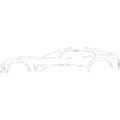 Car Quiz
Car Quiz
|
Download ↲ | Stiltek |
| 4. |
 Car Info
Car Info
|
Download ↲ | Director Paavai |
| 5. |
 Cars HD
Cars HD
|
Download ↲ | PopovBrothers |
OR
Alternatively, download BMW Specs APK for PC (Emulator) below:
| Download | Developer | Rating | Reviews |
|---|---|---|---|
|
My BMW
Download Apk for PC ↲ |
BMW | 4.7 | 14,677 |
|
My BMW
GET ↲ |
BMW | 4.7 | 14,677 |
|
BimmerCode for BMW and MINI GET ↲ |
SG Software GmbH & Co. KG |
4.4 | 8,289 |
|
BimmerLink for BMW and MINI GET ↲ |
SG Software GmbH & Co. KG |
4.5 | 2,334 |
|
BMW Driver's Guide
GET ↲ |
BMW | 4.3 | 699 |
|
ProTool
GET ↲ |
BimmerGeeks ProTool LLC |
4.6 | 880 |
Follow Tutorial below to use BMW Specs APK on PC: