
Download TurboCAD Designer 11 for PC
Published by IMSI/Design, LLC
- License: £64.99
- Category: Graphics & Design
- Last Updated: 2019-01-13
- File size: 725.78 MB
- Compatibility: Requires Windows XP, Vista, 7, 8, Windows 10 and Windows 11
Download ⇩

Published by IMSI/Design, LLC
WindowsDen the one-stop for Graphics & Design Pc apps presents you TurboCAD Designer 11 by IMSI/Design, LLC -- EXCEPTIONAL VALUE IN 2D CAD TurboCAD Designer 2D v11 delivers precision drafting and design thats easy to use. The intuitive design tools and drawing aids make it simple to explore ideas. Produce anything from simple sketches to production ready drawings and share in multiple formats including DWG. THE ULTIMATE IN DESIGN PRODUCTIVITY TurboCAD Deluxe 11 makes it easy to design in 2D or 3D with alot of new features - 1. 5 Hours of Video Tutorials, guides, and sample models - 2D Geometric and Dimensional Constraints - Complete Set of 2D Drafting Tools - Tool Icon Sizing - Drafting Assistant & Snaps - Layer Duplicate - 500 Floor Plans - SVG Import and Export - Over 7,000 2D symbols and parts - Simplify curves - Advanced Editing - DXF/DWG 2018 Import/Export - Layers and Layer Sets - Block Manager - Architectural Design Tools - Complete File Compatible & Conversion Options - Printing & PDF - Improved Gripper Tool - Updated Interoperability Components (IGES, STEP, SAT, ACIS SAT & SAB, Adobe Illustrator TM, BMP, JPG, PNG, SVG Import and Export) 2D GEOMETRIC AND DIMENSIONAL CONSTRAINTS Dimension and constraint tools are now available to manage the geometric relationships between 2D shapes TOOL ICON SIZING You can now modify a tool palette to use larger or smaller icons. Right click on the tool bar header to display a popup menu for Change Icon Size.. We hope you enjoyed learning about TurboCAD Designer 11. Download it today for £64.99. It's only 725.78 MB. Follow our tutorials below to get TurboCAD Designer 11 version 11.0.0 working on Windows 10 and 11.
| SN. | App | Download | Developer |
|---|---|---|---|
| 1. |
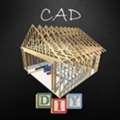 DIY CAD Designer
DIY CAD Designer
|
Download ↲ | Softwareentwicklung Kemper |
| 2. |
 SmartCAD
SmartCAD
|
Download ↲ | Md Mozibur Rahman |
| 3. |
 FreeCAD:3D Modeler
FreeCAD:3D Modeler
|
Download ↲ | Lambert Studio |
| 4. |
 AutoCAD - DWG Viewer &
AutoCAD - DWG Viewer &Editor |
Download ↲ | Autodesk Inc. |
| 5. |
 StoryCAD
StoryCAD
|
Download ↲ | StoryBuilder |
OR
Alternatively, download TurboCAD Designer 11 APK for PC (Emulator) below:
| Download | Developer | Rating | Reviews |
|---|---|---|---|
|
GnaCAD
Download Apk for PC ↲ |
GnaCAD Developers | 4.1 | 12,271 |
|
GnaCAD
GET ↲ |
GnaCAD Developers | 4.1 | 12,271 |
|
UVCAD - CAD 2D Draw & Drafting GET ↲ |
Mozongsoft Co. Ltd. | 2.9 | 578 |
|
Onshape 3D CAD
GET ↲ |
Onshape | 3.9 | 3,795 |
|
DIY CAD Designer
GET ↲ |
Sebastian Kemper | 4.4 | 4,528 |
|
AutoCAD - DWG Viewer & Editor GET ↲ |
Autodesk Inc. | 3.2 | 172,479 |
|
Tinkercad
GET ↲ |
Tinkercad | 2.7 | 528 |
Follow Tutorial below to use TurboCAD Designer 11 APK on PC:
Get TurboCAD Designer 11 on Apple Mac
| Download | Developer | Rating | Score |
|---|---|---|---|
| Download Mac App | IMSI/Design, LLC | 0 |