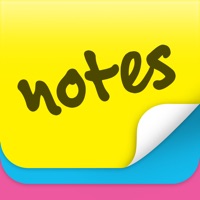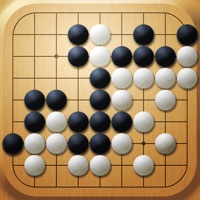WindowsDen the one-stop for Entertainment Pc apps presents you Smart Reminder Pro by CoreBits Software Solution Pvt Ltd -- Smart Reminder Pro is a simple and effective app that lets you add reminders to your desktop so that you never forget anything again. It integrates directly with your Menu and stays completely out of your way when you don’t need it. It is easy to use, fast and you can use any theme you want for it.
With Smart Reminder, you will never miss any major event again.
[ADVANTAGES AND FEATURES]
• Set default preferences
• View upcoming or past events
• Reminders can be one time or repetitive
• Select custom music or image for reminders
• Reminders can be set to open a specific URL
• Reminders can also say aloud the event’s name
• Fun visual effects like shake, bounce horizontally, vertically or random, fade in and fade out
• Great themes like birthday, wedding anniversary, party, hangout, office meeting, coffee break, romantic date and of course, general
• Can see the list of missed events any time.
Themes Available
• Bill
• Life Event
• General Reminder
• Birthday
• Wedding Anniversary
• Party
• Office Meeting
• Hangout
• Coffee Break
• Date with Girlfriend
• Manual
For business people
• Set reminders for important meetings
• Make event reminders for calls so none of your calls ever clash again
• Put up reminders to take some time off to exercise
• If you need to take some time off work for some personal errands
• Set reminders to drink water at regular intervals
For students
• Never miss a deadline with the help of reminders
• Set reminders for exercise and gym
• Create a reminder for when each class starts so you never miss out any
• Set reminders for assignments and have the project URL open up when alarm goes off
For artists
• Track your time and make sure you are being productive
• Motivate yourself with custom artwork and music
• Control your time even when you are working in a freelance way
For everyone else
• Set reminders for daily tasks
• If you are taking medicinal pills on a regular basis, set a reminder for them
• Never forget anything in the oven again by putting up an event reminder.. We hope you enjoyed learning about Smart Reminder Pro. Download it today for £0.99. It's only 30.66 MB. Follow our tutorials below to get Smart Reminder Pro version 1.5.0 working on Windows 10 and 11.


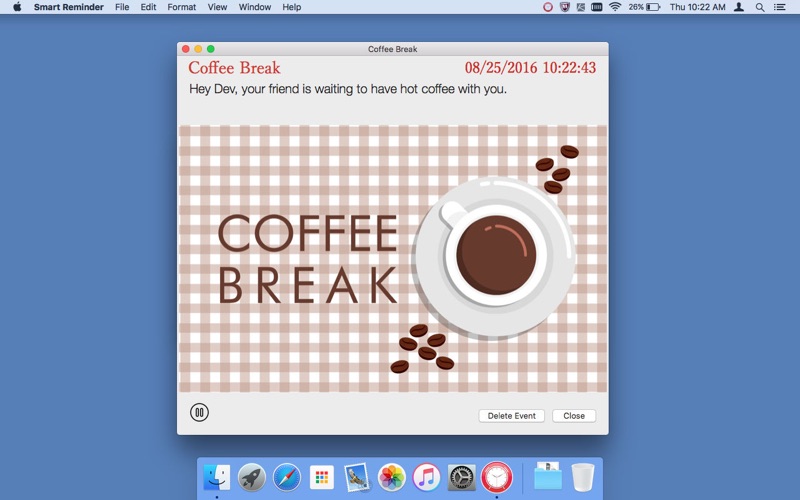
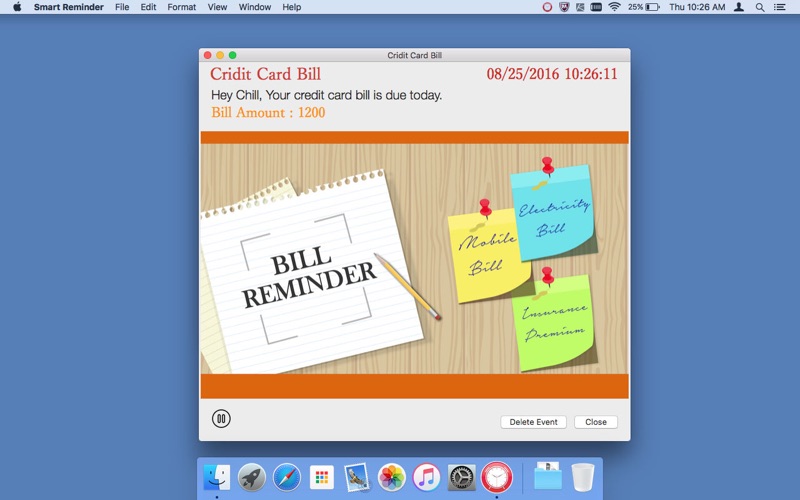
 InfoReminder
InfoReminder