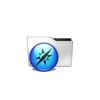WindowsDen the one-stop for Social Networking Pc apps presents you WtfAgain for Web Messenger by PGD Mobile Development S.L. -- Welcome to WhatsAgain, the application that synchronizes your WhatsApp Web accounts. Yes, you have read well, YOUR ACCOUNTS, in plural, double accounts or multi accounts. And full screen. Read more to learn how to have more than one WhatsApp account on your iPhone, or WhatsApp on iPad, like Whatscan but working xD
WhatsAgain allows you to access, through WhatsWeb, all the accounts that you have or need to manage. And also, with all the features you already have, like Whatscan but working xD
And, why am I going to need something like that. Well, it's easy.. We hope you enjoyed learning about WtfAgain for Web Messenger. Download it today for £3.99. It's only 18.36 MB. Follow our tutorials below to get WtfAgain version 1.19.17 working on Windows 10 and 11.

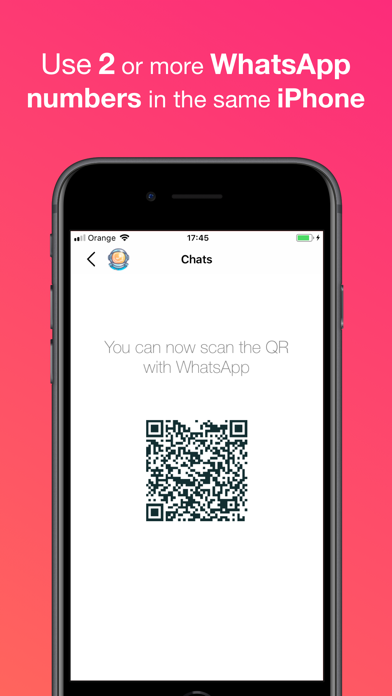
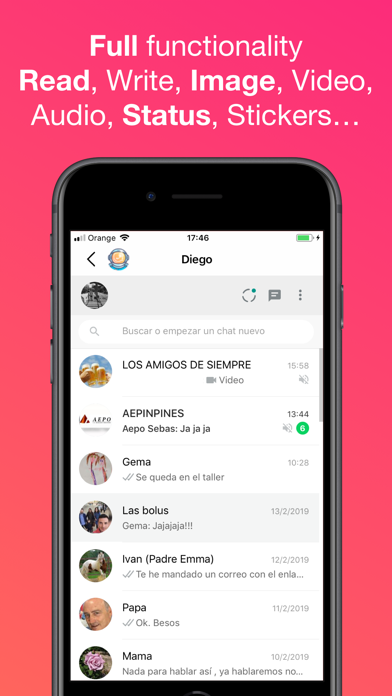

 WhatsApp
WhatsApp