WindowsDen the one-stop for Photo & Video Pc apps presents you Photos Resizer - Resize Images by Wise Tech Labs Private Limited -- Photos Resizer is a lightweight app to resize images in a batch. The application has been made like a wizard where you can apply several editing functions to a batch of images. You can skip the functions that you do not wish to perform on the selected photos.
The available options are Crop Images, Rotate Images, Resize Images, Rename Images, Change format and Optimize selective images. You can perform multiple operations on the batch of images in order.
Features of Photos Resizer:
• New, Streamlined, Super Fast, Responsive and easy to use User Interface
• Easy and fast, drag and drop images or folders with images or Photos Library onto the main window, review and start processing.. We hope you enjoyed learning about Photos Resizer - Resize Images. Download it today for £1.99. It's only 5.29 MB. Follow our tutorials below to get Photos Resizer version 2.3 working on Windows 10 and 11.

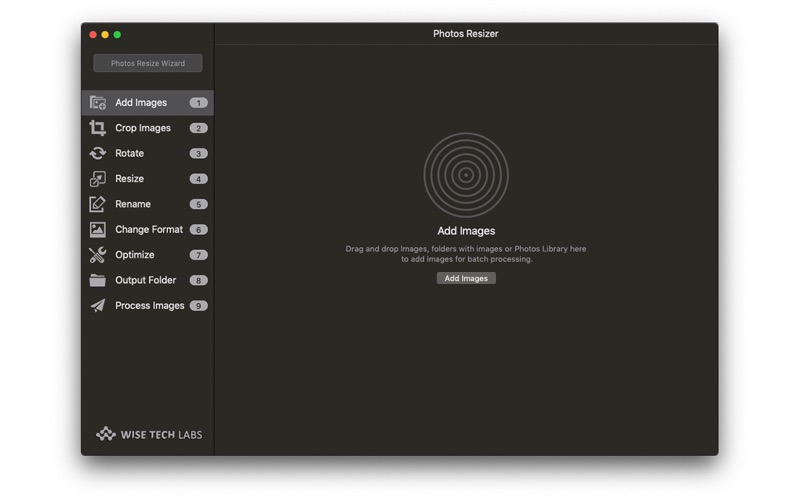
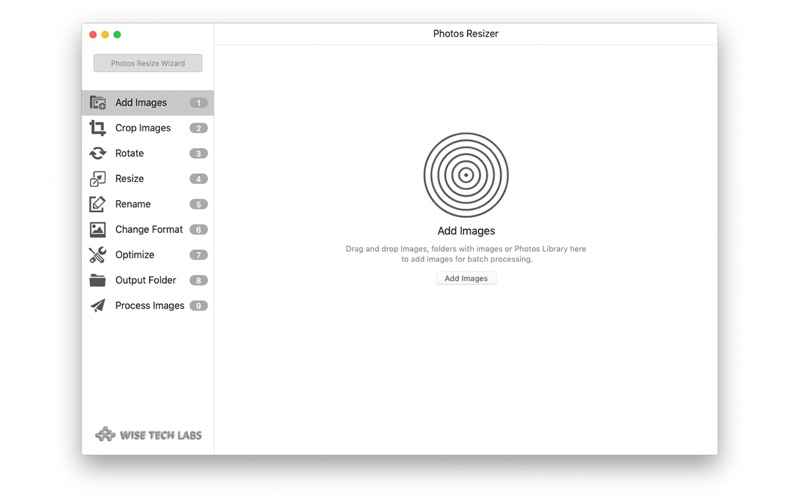
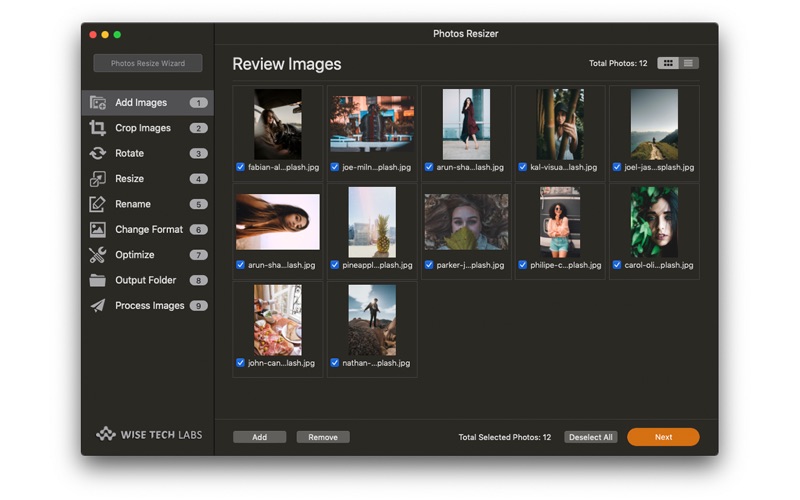
 Image Resizer - Resize
Image Resizer - Resize















