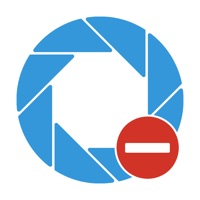WindowsDen the one-stop for Photo & Video Pc apps presents you Blemish Remover Photo Tool by Revosoft Technologies PTY LTD -- Want to remove that pimple or acne from your face. Or how about clearing away some of those wrinkles from under your eyes. With Blemish remover photo tool, you can simply target a certain area that you would like to fix, and use our copy skin tool to replace the area. Unlike other editors that "BLUR" your blemishes, this tool allows you to exactly control where and how the blemish is removed. You can remove multiple blemishes per photo to save and share.
You can also use this tool to remove unwanted objects in your photo and is also great at smoothing out your skin tone.. We hope you enjoyed learning about Blemish Remover Photo Tool. Download it today for Free. It's only 26.14 MB. Follow our tutorials below to get Blemish Remover Photo Tool version 2.0 working on Windows 10 and 11.




 Photo Eraser - Background
Photo Eraser - Background