
Download ChuChu School Kindergarten App for PC
Published by CHUCHU TV STUDIOS
- License: Free
- Category: Education
- Last Updated: 2018-12-12
- File size: 64.65 MB
- Compatibility: Requires Windows XP, Vista, 7, 8, Windows 10 and Windows 11
Download ⇩
5/5

Published by CHUCHU TV STUDIOS
WindowsDen the one-stop for Education Pc apps presents you ChuChu School Kindergarten App by CHUCHU TV STUDIOS -- ChuChu School is the best learning game for kids. Learning to read, write and count has never been more fun. Winner of 2018 Mom’s Choice Gold Award honoring excellence in family-friendly media, products, and services. ChuChu School Kindergarten provides fun kids games in order to help kids read, write, and count. Our kids' games also teach school lessons like math, science, and much more. Reading Games • Letter and Sounds • Spelling games • Learn to read • Blending word games • Making words • Vocabulary games for kids Learn to Count Numbers & Math for Kids • Identifying numbers • Counting • Basic math for kids including addition & subtraction • Patterns • Shapes Our World • Geography • Science • Curiosity • Animals Brain Games and Puzzles for Kids • Higher order thinking skills • Develop strategies • Build memory Story Time for Kids • 150 audiobooks • Listen to kids books • Learn to read and listen to stories Songs and Sing-Alongs for Kids • 50 learning songs • Sing along to fun songs • Learn musical notes and popular tunes SUBSCRIPTION DETAILS: - ChuChu School Kindergarten is available in 3 Membership options: Monthly Subscription (1 Month), VIP Monthly Subscription (1 Month) & VIP Forever License (One-time purchase).. We hope you enjoyed learning about ChuChu School Kindergarten App. Download it today for Free. It's only 64.65 MB. Follow our tutorials below to get ChuChu School Kindergarten App version 1.0.4 working on Windows 10 and 11.
| SN. | App | Download | Developer |
|---|---|---|---|
| 1. |
 SmartSchool App
SmartSchool App
|
Download ↲ | DataReady |
| 2. |
 Coach Kinderopvang App
Coach Kinderopvang App
|
Download ↲ | EVICOM |
| 3. |
 Kids piano app
Kids piano app
|
Download ↲ | ProjectDNA |
| 4. |
 Kids Preschool Learning
Kids Preschool LearningGames |
Download ↲ | GREYSPRINGS SOFTWARE SOLUTIONS PRIVATE LIMITED |
| 5. |
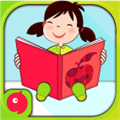 Kindergarten Kids
Kindergarten KidsLearning : Educational Games |
Download ↲ | GREYSPRINGS SOFTWARE SOLUTIONS PRIVATE LIMITED |
OR
Alternatively, download ChuChu School Kindergarten App APK for PC (Emulator) below:
| Download | Developer | Rating | Reviews |
|---|---|---|---|
|
ChuChu TV Nursery Rhymes Pro Download Apk for PC ↲ |
ChuChu TV Studios LLP |
3.9 | 9,469 |
|
ChuChu TV Nursery Rhymes Pro GET ↲ |
ChuChu TV Studios LLP |
3.9 | 9,469 |
|
ChuChu TV Canciones Infantiles GET ↲ |
ChuChu TV Studios LLP |
4.1 | 470 |
|
Kindergarten kid Learning Game GET ↲ |
Greysprings | 4 | 9,632 |
|
ChuChu TV Hindi Rhymes
GET ↲ |
ChuChu TV Studios LLP |
4.1 | 566 |
|
Kids School Games
GET ↲ |
Spongeminds | 4.1 | 10,505 |
Follow Tutorial below to use ChuChu School Kindergarten App APK on PC:
Get ChuChu School Kindergarten App on Apple Mac
| Download | Developer | Rating | Score |
|---|---|---|---|
| Download Mac App | CHUCHU TV STUDIOS | 4 | 4.5 |