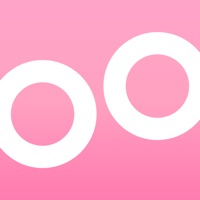WindowsDen the one-stop for Shopping Pc apps presents you ProfilDeposu by QUKA YAZILIM SANAYI VE TICARET ANONIM SIRKETI -- Profilburada. com Sektörde kaliteli ve en uygun ürünleri sunarak başarılı bir girişim olmuştur, müşterilerimizden aldığımız olumlu geri dönüşler bizleri çok memnun etmektedir.
Profilburada. com,e-ticaret sektörünün oluşmasında en başından beri büyük katkıları olmuş profesyonellerden oluşan ekibimiz her geçen gün size daha iyi bir servis sunabilmek için çalışıyor. .. We hope you enjoyed learning about ProfilDeposu. Download it today for Free. It's only 12.84 MB. Follow our tutorials below to get ProfilDeposu version 1.1.3 working on Windows 10 and 11.




 DeposZip Test
DeposZip Test
 Titury
Titury