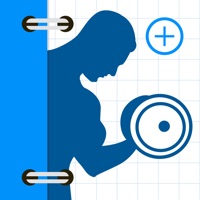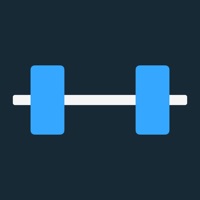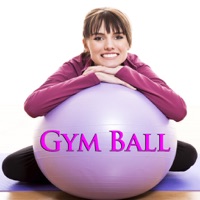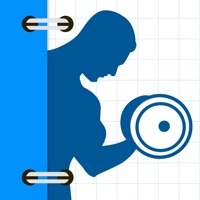WindowsDen the one-stop for Health & Fitness Pc apps presents you Fitness365: Gym & Meal Planner by ICT Mind Solution -- Fitness365 is a smart way to train your self within your pocket.
Without any trainer or gym, you can Build Muscle, Lose Weight, & Get toned
Workout, Calculators and Food plans
APP FEATURES: 400+ Exercises and Multiple Challenges
Abs workout
Biceps workout
Triceps workout
Forearms workout
Chest workout
Legs workout
Shoulder workout
Back workout
Calves workout
Cardio workout
Challenges
Food plans
BMI calculator
BFC calculator
Calorie calculator
Heart rate calculator
Works offline
We have abs, butt and full body challenges in our app. You will find the perfect workouts for yourselves as we have more than 400 exercises. You can try our 30 days challenges and see after 30 days yourself to find out that not only your physical conditions is better but also your emotional and intellectual conditions changed in the best possible way and lose weight effectively.
Try our Fitness Calculator will help you to optimize your body and health. The Fitness Calculators includes :
Personal rates (BMI, BFC)
Calorie counter for meals
Food list and plan
Heartbeat calculator
Body fat calculator to check your stats
MAINS:
1.. We hope you enjoyed learning about Fitness365: Gym & Meal Planner. Download it today for Free. It's only 261.83 MB. Follow our tutorials below to get Fitness365 version 4.0 working on Windows 10 and 11.

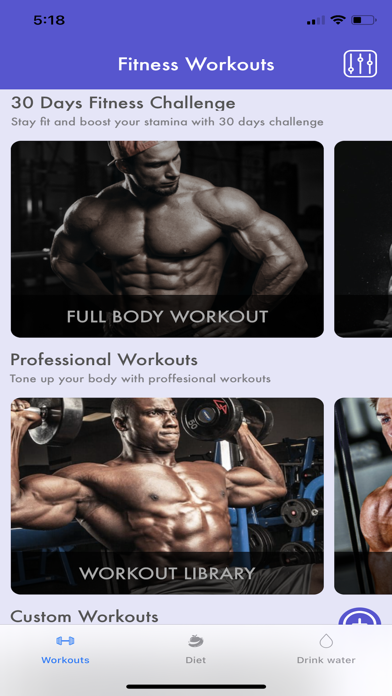
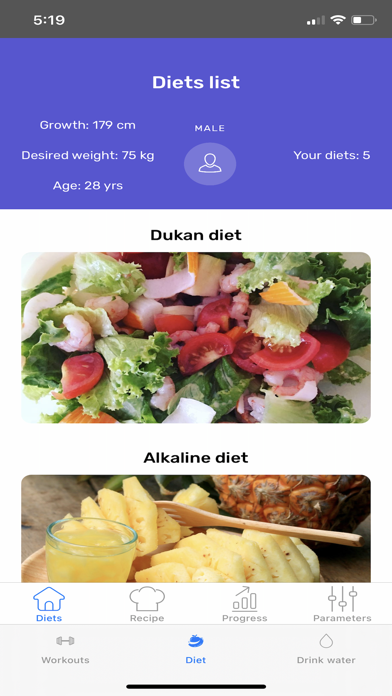

 Your Workout Planner
Your Workout Planner