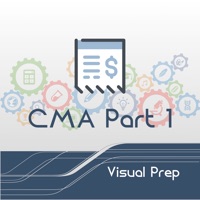
Download CMA Part 2 Visual Prep for PC
Published by Overtechs llc.
- License: £19.99
- Category: Education
- Last Updated: 2018-08-01
- File size: 19.73 MB
- Compatibility: Requires Windows XP, Vista, 7, 8, Windows 10 and Windows 11
Download ⇩
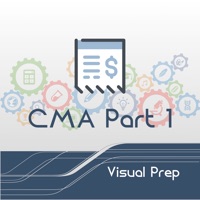
Published by Overtechs llc.
WindowsDen the one-stop for Education Pc apps presents you CMA Part 2 Visual Prep by Overtechs llc. -- CMA Part 2 Visual Prep CMA (Financial Decision Making) Recently Updated ----- CMA Part 2 Contents are recently updated based on official curriculums, Visual Prep Provides you three learning options. * Visual Mode * Training Mode * Student Mode Learn, Train and Pass your exam on the first attempt, Visual Prep Passing rate is more than 98% App Features: ---- * Latest Update * Three Learning Modes * Verified Contents * Save/Bookmark Unlimited Questions * Lifetime Updates FREE * Test Taking Strategy * Testing Log * Review Your Exam * Friendly Interface * Works without Internet Connection * Dynamic and Static Content Updates FREE * Trusted by Industry Professionals ---- About CMA Part 2: ---- CMA Part 2: Financial Decision Making The percentages show the relative weight range given to each section in the exam. A. Financial Statement Analysis – 25% Principal financial statements and their purposes; limitations of financial statement information; interpretation and analysis of financial statements including ratio analysis and comparative analysis; market value vs. book value; fair value accounting; international issues; major differences between IFRS and U. S.. We hope you enjoyed learning about CMA Part 2 Visual Prep. Download it today for £19.99. It's only 19.73 MB. Follow our tutorials below to get CMA Part 2 Visual Prep version 1.0 working on Windows 10 and 11.
| SN. | App | Download | Developer |
|---|---|---|---|
| 1. |
 PracticeVisuals
PracticeVisuals
|
Download ↲ | PracticeVisuals |
| 2. |
 CMA Flashcards Pro
CMA Flashcards Pro
|
Download ↲ | abletFactory |
| 3. |
 Better PMP Prep
Better PMP Prep
|
Download ↲ | Devashree Joshi |
| 4. |
 Medical Coding CPC® Exam
Medical Coding CPC® ExamPrep |
Download ↲ | Double Bottom Line Partners LLC |
| 5. |
 GRE Verbal Section prep
GRE Verbal Section prep
|
Download ↲ | Ronald LO |
OR
Alternatively, download CMA Part 2 Visual Prep APK for PC (Emulator) below:
| Download | Developer | Rating | Reviews |
|---|---|---|---|
|
CMA Test Prep
Download Apk for PC ↲ |
Wanderer Studios | 3 | 100 |
|
CMA Test Prep
GET ↲ |
Wanderer Studios | 3 | 100 |
|
CMA Part 2 MCQ Exam Practice Q GET ↲ |
NUPUIT | 3 | 100 |
|
CMA Coach
GET ↲ |
CMA Exam Academy, LLC |
4.9 | 161 |
|
CMA Part 2 Test Practice
GET ↲ |
Parmeeda | 3 | 100 |
|
Becker CMA Exam Review
GET ↲ |
Becker Professional Development Corporation |
4.2 | 99 |
|
CMA Exam Prep
GET ↲ |
FRW Developers | 3 | 100 |
Follow Tutorial below to use CMA Part 2 Visual Prep APK on PC:
Get CMA Part 2 Visual Prep on Apple Mac
| Download | Developer | Rating | Score |
|---|---|---|---|
| Download Mac App | Overtechs llc. | 0 |