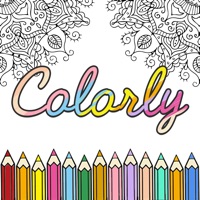WindowsDen the one-stop for Graphics & Design Pc apps presents you Logo Maker: Watermark Designer by Orange Media -- Create your logo in five minutes.
Logo Maker offers you the quickest and easiest way to design a logo for your business brand or personal needs even without any design experience.
Suitable For:
-Business owners
-Artists
-Designers
-Photographers
-Event planners
-Students
-DIY gifts
-Social media images
-Specially festivals
Main Features:
- High-resolution save in PNG or JPG
- 2000+ logo patterns for more personalization
- Massive creative templates for customization
- Unique personality fonts to create stunning typography artwork
- Hundreds of featured backgrounds
- Unlimited combinations - Generate matching logos intelligently
- Easy-to-use interface
What can you do with Logo Maker’s logo.
- Watermarks making for your photos, game screenshots or other images shared to the public
- Posters and flyers making
- Business card making
- Birthday cards creating
- Quick signatures for social media posts, such as Facebook, Twitter, Instagram Posts
- Unique personal lock screen/home screen creating
- Any other use. Welcome to share with us.
SUBSCRIPTION FOR PREMIUM FEATURES:
Logo Maker offers 3 auto-renewing subscription options:
Weekly $5.. We hope you enjoyed learning about Logo Maker: Watermark Designer. Download it today for Free. It's only 169.49 MB. Follow our tutorials below to get Logo Maker version 8.3 working on Windows 10 and 11.

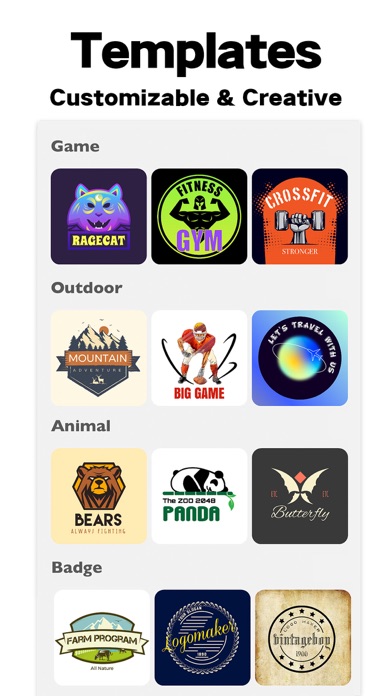
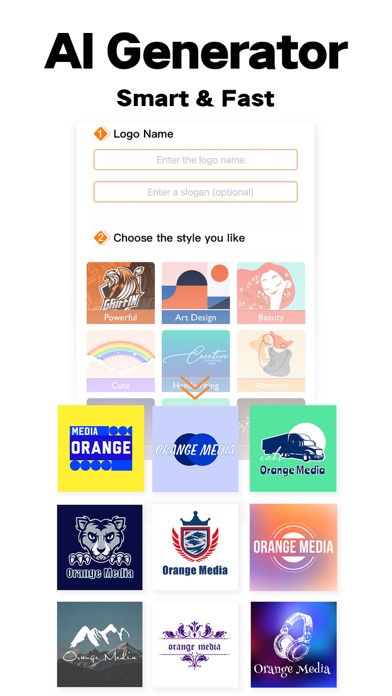
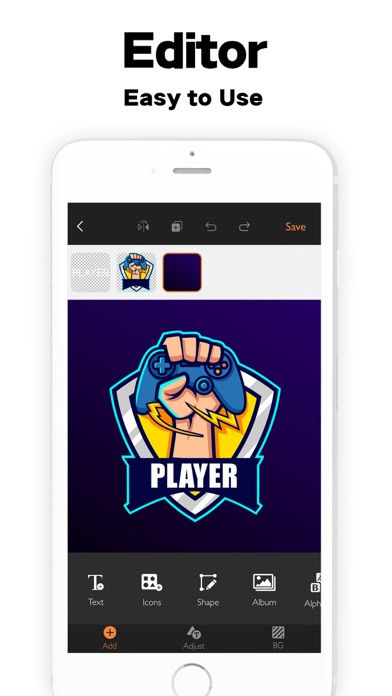
 Image Watermark Maker
Image Watermark Maker