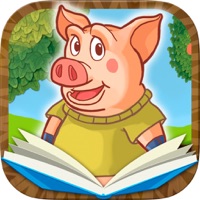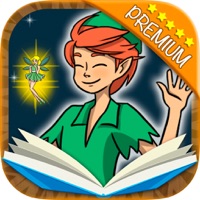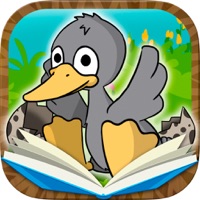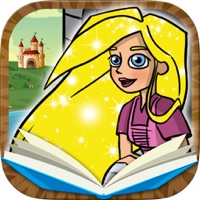WindowsDen the one-stop for Book Pc apps presents you Goldilocks & the Three Bears by Classic fairy tales Interactive book for kids -- "A classic fairy tale book with an interactive short story in different languages and fun games like coloring pages and jigsaw puzzles.
Download now and turn the pages of classis bedtime stories to meet your favorite fairy-tale friends from Goldilocks and the Three Bears story. Enjoy the best selection of classic short stories and fairy tales to have a good time. An excellent addition to your digital library and a great activity for new readers.
• Choose from various languages: English, Spanish, Chinese, Polish, Portuguese, Russian, Valencian and Turkish.
• The story: Read and listen to the story by pressing the audio button to play the sound.. We hope you enjoyed learning about Goldilocks & the Three Bears. Download it today for Free. It's only 97.00 MB. Follow our tutorials below to get Goldilocks the Three Bears version 1.1 working on Windows 10 and 11.


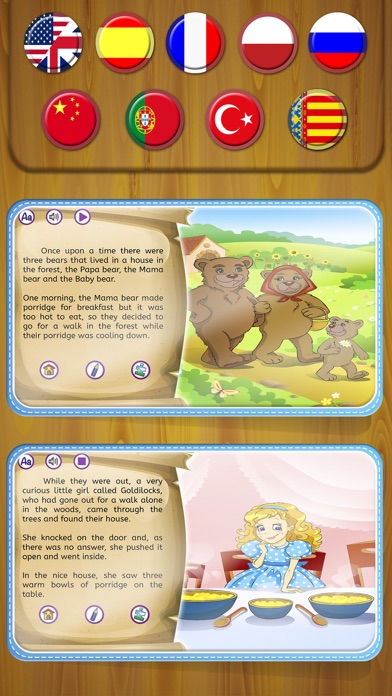
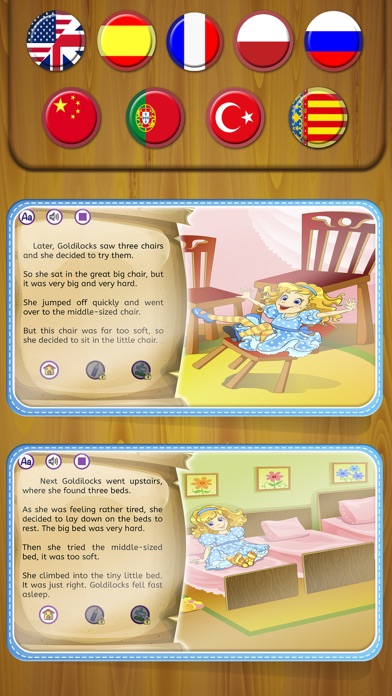
 The Adventures of the
The Adventures of the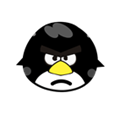 Bad Bears
Bad Bears