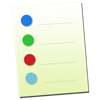WindowsDen the one-stop for Productivity Pc apps presents you Mahindra Spare Ordering System by Mahindra & Mahindra Ltd -- Mahindra Spares Ordering System can be using for ordering a spares parts by their retailer itself. It will be trigger an email to corresponding distributor email id. .. We hope you enjoyed learning about Mahindra Spare Ordering System. Download it today for Free. It's only 34.87 MB. Follow our tutorials below to get Mahindra Spare Ordering System version 2.1 working on Windows 10 and 11.


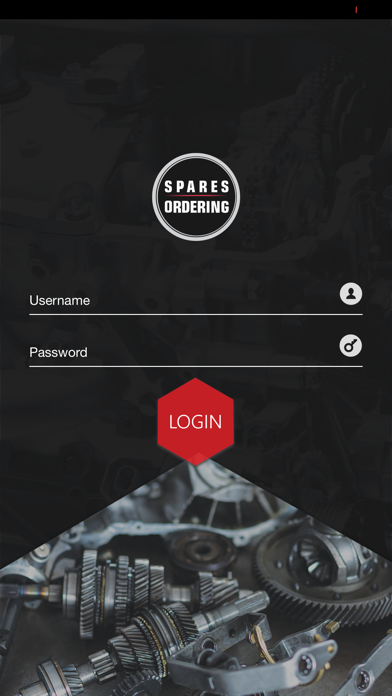

 Mahindra Pride Classroom
Mahindra Pride Classroom