
Download Drive in China for PC
Published by Michael Borgers
- License: Free
- Category: Education
- Last Updated: 2025-09-24
- File size: 40.28 MB
- Compatibility: Requires Windows XP, Vista, 7, 8, Windows 10 and Windows 11
Download ⇩

Published by Michael Borgers
WindowsDen the one-stop for Education Pc apps presents you Drive in China by Michael Borgers -- Get your Chinese drivers license with Drive in China. This exam preparation will help you pass the test on your first try and is RECOMMENDED by the Shanghai traffic bureau. Questions are up to the latest version and are constantly improved by user feedback from all over China for the last 5 years. The only app with more than 1650 questions from 2019 Study for the official exam in English,German or Chinese Already more than 12000 successfully passed exams . ### The following topics are covered in Drive in China exam prep: 1. Safe driving, civilized driving basics (True/False and Multiple choice) 2.. We hope you enjoyed learning about Drive in China. Download it today for Free. It's only 40.28 MB. Follow our tutorials below to get Drive in China version 4.6 working on Windows 10 and 11.
| SN. | App | Download | Developer |
|---|---|---|---|
| 1. |
 Drive in China
Drive in China
|
Download ↲ | BeeBright |
| 2. |
 Drive Your Car
Drive Your Car
|
Download ↲ | Code This Lab s.r.l. |
| 3. |
 China Discover
China Discover
|
Download ↲ | carcolo |
| 4. |
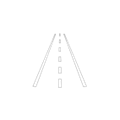 Just Drive
Just Drive
|
Download ↲ | BlueChris |
| 5. |
 Drive Mad Car
Drive Mad Car
|
Download ↲ | CW Game |
OR
Alternatively, download Drive in China APK for PC (Emulator) below:
| Download | Developer | Rating | Reviews |
|---|---|---|---|
|
Drive in China Drivers License Download Apk for PC ↲ |
Mikel Borgers | 3 | 100 |
|
Drive in China Drivers License GET ↲ |
Mikel Borgers | 3 | 100 |
|
DiDi – Greater China
GET ↲ |
DiDi | 2.8 | 7,543 |
|
Laowai Drive Actual老外驾考宝典题库 GET ↲ |
Laowaidrive - Alexandr Koshelev |
4.7 | 1,097 |
|
Laowai drive test 2023 China GET ↲ |
世纪方程 | 4.9 | 83 |
|
Likee - Short Video Community GET ↲ |
Likeme Pte. Ltd. | 4.4 | 11,655,266 |
Follow Tutorial below to use Drive in China APK on PC:
Get Drive in China on Apple Mac
| Download | Developer | Rating | Score |
|---|---|---|---|
| Download Mac App | Michael Borgers | 0 | 0 |