WindowsDen the one-stop for Social Networking Pc apps presents you BOO - Your 3D Avatar Emoji by Beijing Baide Aisi Technology Co., Ltd. -- Boo is your own 3D avatar. Boo provides a great kinds of skin tones, eye colors, hair styles, hair colors and more. With a simple click, you can make your own 3D character that looks just like you. Customize outfits options for you to change whatever you want to match your daily fashion. Decorate with the fashion and interior available. Stylish items update weekly.. We hope you enjoyed learning about BOO - Your 3D Avatar Emoji. Download it today for Free. It's only 277.41 MB. Follow our tutorials below to get BOO version 3.2.7 working on Windows 10 and 11.



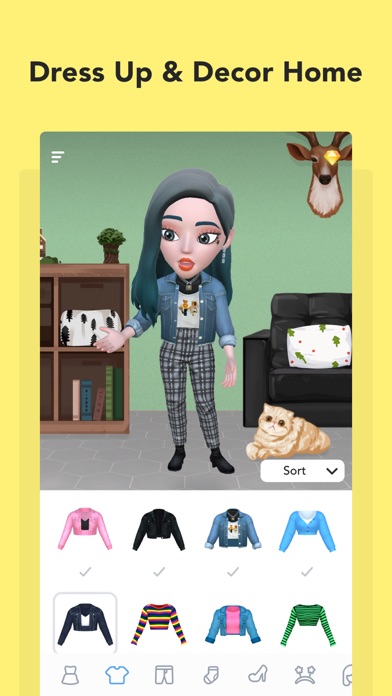
 BoxEmoji
BoxEmoji
 Avatar Creator: Anime
Avatar Creator: Anime Emoji Game - Guess the
Emoji Game - Guess the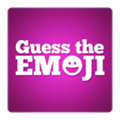 Guess Emoji
Guess Emoji















