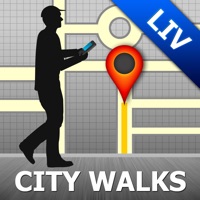WindowsDen the one-stop for Travel Pc apps presents you Flighty – Live Flight Tracker by Global Flight, Airport, & Airline Status Tracker LLC -- Winner of iPhone Editor's Choice • Made for passengers first • "Truly phenomenal" - NYTimes
Every new users gets free Flighty Pro included on their first flight. No credit card, trial, or activation. Just free to see that it really does work.
▶ INDUSTRY-FIRST FEATURES
- 25-hour where's my plane
- pilot-grade FAA integration (direct data feed)
- delay forecast
- taxi times
- ground radar
- proximity radar
▶ FULLY AUTOMATED
- calendar sync
- TripIt sync
- email forwarding
▶ PILOT-GRADE DATA
- live-streaming
- actual flight plans
- commercial data – same source used by your pilot
- FAA advisories, warnings, and delays
- your tail number with birthday and type
- pilot flight timetable
- proximity radar - see flights around you
- ground radar - radar even while taxiing
▶ PREDICT DELAYS
- Alerts for late or canceled inbound aircraft
- Alerts for airport weather or traffic
- Delay forecast
▶ ASSISTANTS
- Morning-Of Assistant - wake up informed
- Check In Assistant - your reservation number and check in link at the right time
- Connection Assistant - make tight connections a breeze
▶ WORLDWIDE + LIVE + UNLIMITED
- every airline
- every flight
- 24/7/365 live global coverage
▶ FRIEND'S FLIGHTS
- Picking someone up. Excited for a friend to visit. Meeting a colleague.. We hope you enjoyed learning about Flighty – Live Flight Tracker. Download it today for Free. It's only 84.43 MB. Follow our tutorials below to get Flighty version 4.5.1 working on Windows 10 and 11.




 Flights Radar
Flights Radar
 Birdy Flight
Birdy Flight