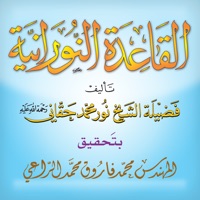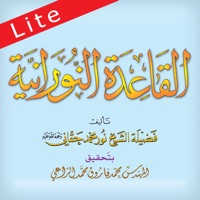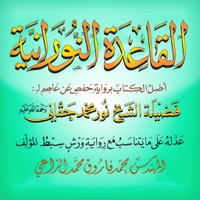WindowsDen the one-stop for Book Pc apps presents you العشر الاخیر - AlUshar AlAkhir by Furqan Group for Education& IT -- مميزات هذا البرنامج الترفيهي التعليمي:
- التعليم بالترفيه للأطفال من ٤ سنوات فما فوق بثلاث لغات (عربي-إنجليزي-فرنسي).
- إمكانية سماع القراءة بالهجاء من سورة القدر إلى سورة الناس مع سورة الفاتحة مثل القاعدة النورانية مع إمكانية الترديد مع المعلم وذلك لتسهيل تعليم الأطفال والمبتدئين.
- إمكانية الوصول إلى أي سورة أو آية بكل سهولة ويسر .
- إمكانية عرض النص القرآني مُكبّراُ وذلك لتعليم كبار السن .
- إمكانية تحديد الدرس اليومي وتلقينه للأطفال والمبتدئين بعدد مرات المرغوب تكراره أو ترديده.
- إمكانية سماع قراءة عادية (بدون فاصل زمني) أو قراءة معلّم (بوجود فواصل زمنية) ليتمكن المبتدئون فيها من الترديد مع المعلم بطريقة صحيحة.. We hope you enjoyed learning about العشر الاخیر - AlUshar AlAkhir. Download it today for Free. It's only 501.62 MB. Follow our tutorials below to get العشر الاخیر version 1.0.5 working on Windows 10 and 11.

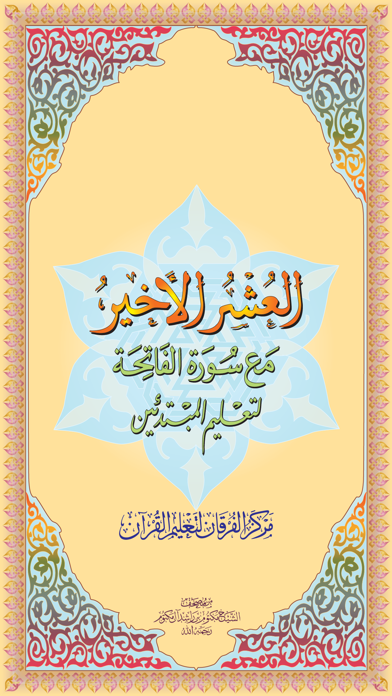
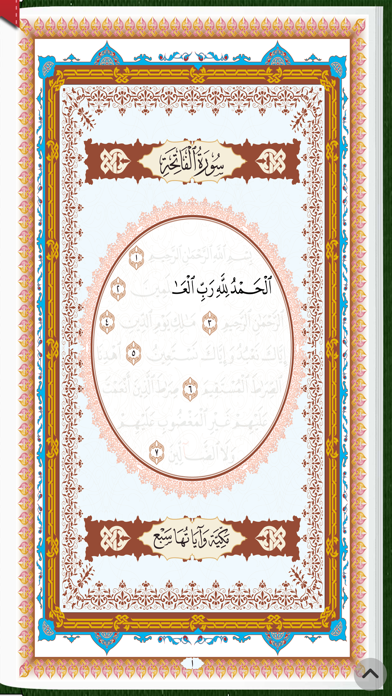
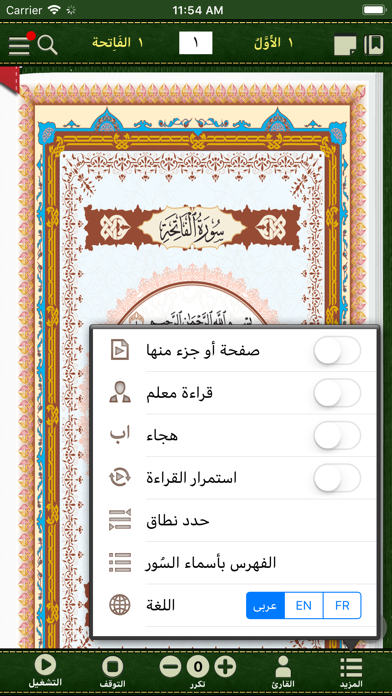
 The Holy Quran -
The Holy Quran -