WindowsDen the one-stop for Productivity Pc apps presents you VideoMeet - Audio/Video by Bharat Sync Technologies Pvt. Ltd. -- Video Meet provides anytime anywhere secure audio/video conferencing in between people without the need of any registration and signup. Simply users can create there "room" and share the room name to join. Even the "room" can be protected by password.
Video Meet can also be used "audio" only conference by switching off video.
Video Meet depends on internet available on mobile and fully supported on mobile data (4g/3g) and wifi. .. We hope you enjoyed learning about VideoMeet - Audio/Video. Download it today for Free. It's only 42.97 MB. Follow our tutorials below to get VideoMeet version 1.6.3 working on Windows 10 and 11.


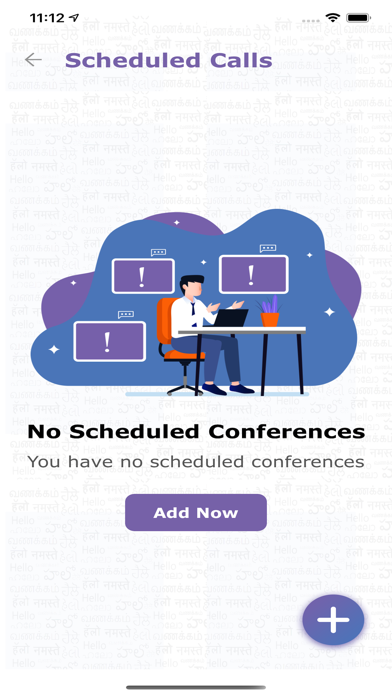
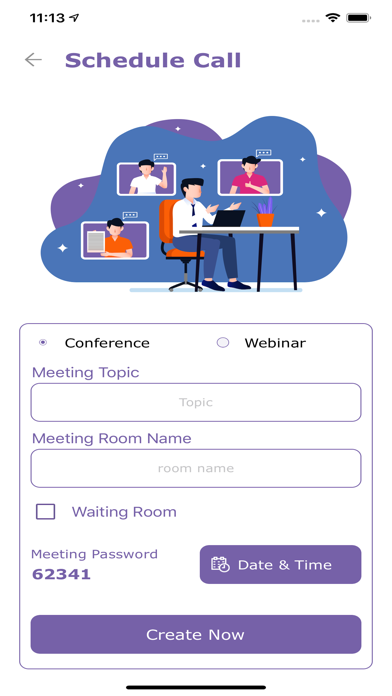
 ScreenMeet
ScreenMeet


















