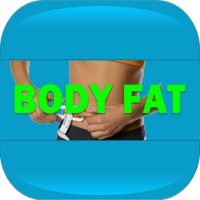WindowsDen the one-stop for Health & Fitness Pc apps presents you BodyShapr: Body Progress Photo by Jafar Najafov -- Are you on a Fitness Journey. With BodyShapr, you can make Before & After comparisons to truly visualize your progress. See that your hard work pays off by taking pictures of your body and choose from a variety of tools at your disposal including Slider, GIF, Lapse and Collage. It doesn't matter how big or small your fitness goals are, motivation is being able to truly visualize your progress.
KEY FEATURES
=============
● Advanced Comparison Modes: GIF, Slider, Lapse, Collage
● Import pictures from you Photo Library
● Before & After Times 20: Compare up to 20 pictures to truly visualize your transformation
● Motivate Each Other: Find your friends and start sharing your progress
● Picture Perfect: The Superimpose tool makes sure all your photos fall into place
● Weight Watcher: Keep track of your weight
● BMI: Integrated Body Mass Index calculator and reference chart
● Sharing is Caring: You can share both within and outside the app
. .. We hope you enjoyed learning about BodyShapr: Body Progress Photo. Download it today for £2.99. It's only 66.03 MB. Follow our tutorials below to get BodyShapr version 1.0.6 working on Windows 10 and 11.

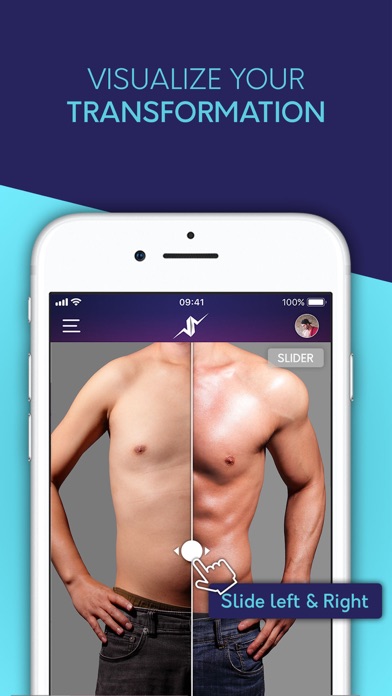
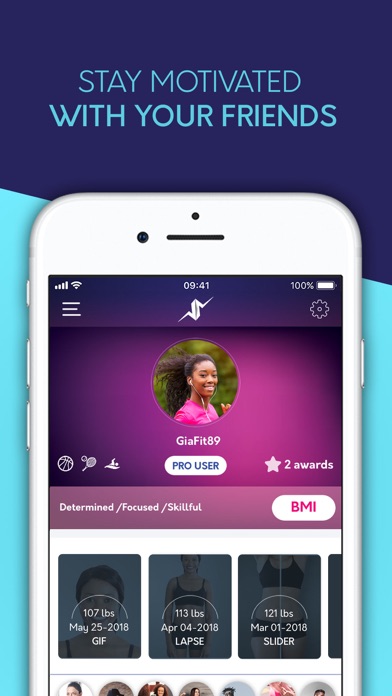
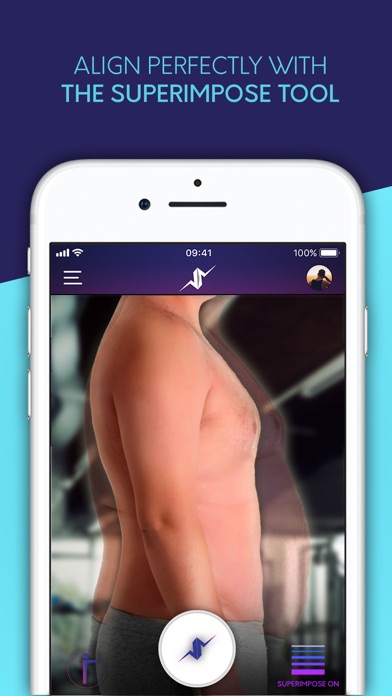
 Rate Photo
Rate Photo