WindowsDen the one-stop for Productivity Pc apps presents you BlackBerry Enterprise BRIDGE by Good Technology, Inc. -- BlackBerry Enterprise BRIDGE allows you to securely view, edit, and save documents using Intune-managed Microsoft apps, such as Microsoft Word, Microsoft PowerPoint, and Microsoft Excel from BlackBerry Dynamics. You can share your documents as email attachments and maintain data encryption during the document-sharing process between BlackBerry Dynamics and Intune-managed mobile apps. You can create new Office documents and transfer them to BlackBerry Dynamics to save and email your files. You can present any PDF file as a slide show. Simply tap the screen to advance the presentation, or select slide to present from a clean thumbnail view of the entire presentation. Fine-tune the pacing of your presentation by monitoring the time spent on each slide and on the entire presentation.. We hope you enjoyed learning about BlackBerry Enterprise BRIDGE. Download it today for Free. It's only 64.93 MB. Follow our tutorials below to get BlackBerry Enterprise BRIDGE version 3.17.2 working on Windows 10 and 11.


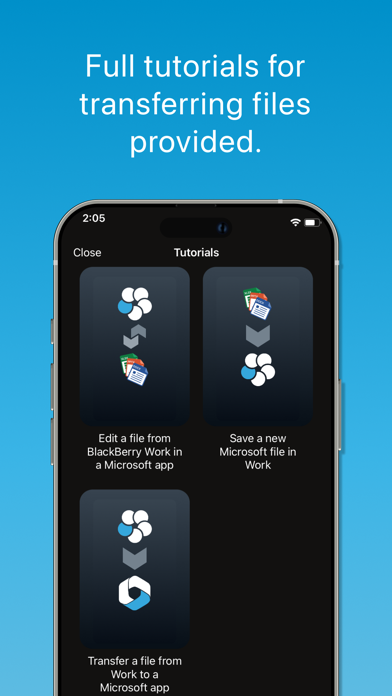

 Communication Bridge
Communication Bridge
 Easy Bridge
Easy Bridge


















