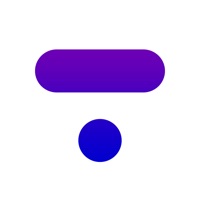
Download T-with for PC
Published by Jnine Co.
- License: Free
- Category: Travel
- Last Updated: 2017-10-10
- File size: 19.60 MB
- Compatibility: Requires Windows XP, Vista, 7, 8, Windows 10 and Windows 11
Download ⇩
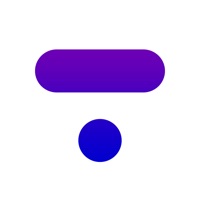
Published by Jnine Co.
WindowsDen the one-stop for Travel Pc apps presents you T-with by Jnine Co. -- TRAVEL TRIP TOUR WITH US 당신의 즐겁고 편안한 여행, Twith와 함께 하세요 TRAVEL is to meeT with new 여행은 새로운 곳에서의, 새로운 것과의 만남입니다. 아름다운 곳에서 기분 좋은 만남을 고객에게 선사하는 것이 Twith가 지향하는 최고 가치입니다. Various Tour Activities Festival Things to do fun 다양한 투어, 패키지, 페스티발, 테마파크, 프라이빗 밴, 커스텀투어, 공항픽업, 공연 등을 늘 고민하여 고객에게 제공합니다. PC&모바일 서비스로 언제 어디서나 당신의 여행의 시작, 발길이 닿은 모든 순간, 그리고 그 마지막 순간까지 함께합니다. Feel good, enjoy, and comfortably.. We hope you enjoyed learning about T-with. Download it today for Free. It's only 19.60 MB. Follow our tutorials below to get T with version 1.2 working on Windows 10 and 11.
Follow Tutorial below to use T-with APK on PC: