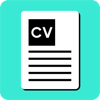WindowsDen the one-stop for Photo & Video Pc apps presents you Video Editor - Crop Video by CONTENT ARCADE DUBAI LTD FZE -- If you are looking to edit videos on your Apple iOS device, Video Editor - Crop Video App
is the perfect app to use.
Download it right here on the App Store and begin edit videos immediately.
Video Editor - Crop Video App is easy to use and allows you to create or share your own unique videos on your favourite social media platforms, for all your friends to like and comment on.
The Video Editor - Crop Video App has three main functions. These are:
- Clip extraction or video cutting Video Editor - Crop Video
- Application of different filters
- Addition of text into a video
Compile a short film of your very own using Video Editor - Crop Video App as a video editor, and post it for your friends on social media.
Create a meaningful video for your best friend or partner, and give them a gift that cannot be bought in any store.. We hope you enjoyed learning about Video Editor - Crop Video. Download it today for Free. It's only 29.24 MB. Follow our tutorials below to get Video Editor version 1.0 working on Windows 10 and 11.




 Video Crop - Cut & Trim
Video Crop - Cut & Trim