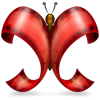WindowsDen the one-stop for Photo & Video Pc apps presents you Clutch: Share Game Clips by Utility Team Labs, Inc. -- Clutch is the easiest way to share your PC, Xbox, PS4 & iPhone captures. Join the community and submit your clips to compete in daily challenges.
* Trim your clips to just the parts you want
* Speed up/slow down to highlight big moments
* Record music, voiceover, or video commentary
* Add captions and tag your friends
* Share to Instagram, Facebook, Snapchat, Twitter, YouTube or anywhere else you can share a link
* Shared clips play directly within most messaging apps (e. g. iMessage and Facebook Messenger).
* Enter your clips into daily challenges for a chance to get featured
* Find new gamers to follow and game with
* Create teams to share clips with your squad, fireteam, and clan buddies
* Capture and upload clips from your PC using our desktop app for Windows
* Connect your Xbox gamertag to import your captures
* Import your PS4 clips through Facebook, Twitter or OneDrive.. We hope you enjoyed learning about Clutch: Share Game Clips. Download it today for Free. It's only 89.88 MB. Follow our tutorials below to get Clutch version 1.94 working on Windows 10 and 11.




 Screen Clip
Screen Clip