WindowsDen the one-stop for Health & Fitness Pc apps presents you DreamLab - Powering Research by THE VODAFONE FOUNDATION -- ***Temporarily, DreamLab is being used to support research to combat the coronavirus (COVID-19. ***
Imagine if you could really make a difference and help to speed up time in the fight against Covid-19 and cancer.
DreamLab is a multi-award winning app from the Vodafone Foundation, in partnership with Imperial College London, which uses the collective power of mobile phones to fast track Covid-19 and cancer research. DreamLab exists to help find answers quicker and the more people who use DreamLab, the faster it works.
Medical research currently generates huge volumes of health data around the world every day, but access to computing power to crunch and make sense of this data is limited. Your mobile device contains a huge amount of computing power needed to run everything from email to music and video streaming apps, but is mostly dormant while you plug it in to charge overnight.. We hope you enjoyed learning about DreamLab - Powering Research. Download it today for Free. It's only 20.14 MB. Follow our tutorials below to get DreamLab version 2.6.7 working on Windows 10 and 11.




 DecisionLab
DecisionLab
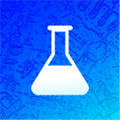 MyLab
MyLab














