
Download Chauffeur Drive for PC
Published by Avis Budget EMEA Ltd.
- License: Free
- Category: Travel
- Last Updated: 2025-10-14
- File size: 132.10 MB
- Compatibility: Requires Windows XP, Vista, 7, 8, Windows 10 and Windows 11
Download ⇩
1/5

Published by Avis Budget EMEA Ltd.
WindowsDen the one-stop for Travel Pc apps presents you Chauffeur Drive by Avis Budget EMEA Ltd. -- Chauffeur Drive is an application that enables you to book an exclusive driver on demand or in advance. We infuse technology into transportation in order to provide our customers with car service that's exclusive, convenient and affordable. Check out the app's features below: TAP TO SEND CAR TO YOUR DOOR WITH NO EFFORT • Book in seconds and car is on its way • Enjoy 24/7 on – demand or in – advance booking service FULLY TRACK THE ARRIVAL OF THE CAR IN REAL – TIME • Stay connected with your driver along the way • Always know where your driver is with the real – time map PAY BY CARDS OR BY CASH, THE CHOICE IS YOURS • Know how much you will pay before starting the ride • Choose how to pay for your ride at your best convenience ENJOY A BETTER WAY OF MANAGING YOUR PERSONAL BOOKING • Review your travelling history whenever you want • Get e-receipt for better management and back – up To get more information about Chauffeur Drive, please visit: http://www. avisbudgetgroup. com If you have questions about this app or would like to provide feedback, please email us at: support@avisbudgetgroup. com.. We hope you enjoyed learning about Chauffeur Drive. Download it today for Free. It's only 132.10 MB. Follow our tutorials below to get Chauffeur Drive version 80.1.0 working on Windows 10 and 11.
| SN. | App | Download | Developer |
|---|---|---|---|
| 1. |
 Truck Drive
Truck Drive
|
Download ↲ | LucknOk Game |
| 2. |
 Drive Your Car
Drive Your Car
|
Download ↲ | Code This Lab s.r.l. |
| 3. |
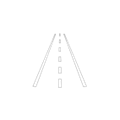 Just Drive
Just Drive
|
Download ↲ | BlueChris |
| 4. |
 School Bus Drive
School Bus Drive
|
Download ↲ | SoftianZ |
| 5. |
 City Car Driver Bus
City Car Driver BusDriver |
Download ↲ | Nicekidsgames |
OR
Alternatively, download Chauffeur Drive APK for PC (Emulator) below:
| Download | Developer | Rating | Reviews |
|---|---|---|---|
|
Chauffeur Drive
Download Apk for PC ↲ |
Eurosoft Tech Limited |
3 | 100 |
|
Chauffeur Drive
GET ↲ |
Eurosoft Tech Limited |
3 | 100 |
|
BL for Chauffeurs
GET ↲ |
Blacklane GmbH | 3.7 | 499 |
|
Blacklane - Chauffeur Service GET ↲ |
Blacklane GmbH | 4.4 | 1,813 |
|
SB Drive chauffeur
GET ↲ |
SB Drive Vtc | 3 | 100 |
|
CDS Chauffeur App
GET ↲ |
Chauffeur Drive Systems |
3 | 100 |
Follow Tutorial below to use Chauffeur Drive APK on PC:
Get Chauffeur Drive on Apple Mac
| Download | Developer | Rating | Score |
|---|---|---|---|
| Download Mac App | Avis Budget EMEA Ltd. | 2 | 1 |