WindowsDen the one-stop for Productivity Pc apps presents you PDF Scanner - Document Scan by Simply Entertaining LLC -- PDF Scanner is a handy tool to digitize and make soft copies for all your paper documents.
May it be your expense receipts, drivers licence, certificates or any other Important Document, Just Scan and Save paper documents on your phone and make them handy to share. NEVER LOOSE A DOCUMENT.
Take this portable document scanner anywhere you go for your daily business needs. It doesn't require an Internet connection as all scans are stored locally on your device.
PDF Scanner allows you to scan and share any information whenever and wherever you want.. We hope you enjoyed learning about PDF Scanner - Document Scan. Download it today for Free. It's only 61.70 MB. Follow our tutorials below to get PDF Scanner version 1.0 working on Windows 10 and 11.



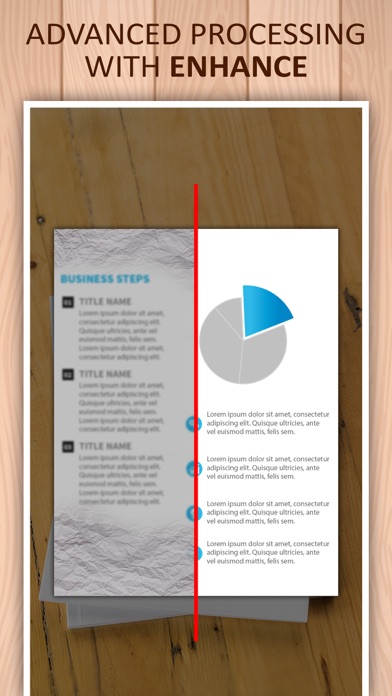
 PDF Document Scanner
PDF Document Scanner



















