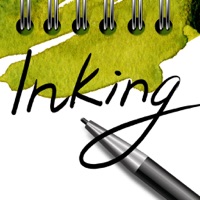WindowsDen the one-stop for Productivity Pc apps presents you Folio: Digital Wallet App by Folio Technologies Ltd -- Scan and organise all your documents and cards in one app. Access your essentials wherever you go, including your Driver's Licence, IDs, Loyalty and Credit Cards.
SAFELY STORE ALL YOUR DOCUMENTS
Avoid the hassle of searching for your documents in emails and the clutter of scattered documents in your photo gallery. Scan your documents once for easy data access.
SAFELY SHARE YOUR DOCUMENTS
Share documents with friends and family or create shared folders for planning trips, managing household paperwork, or anything else you need. Manage access to your digital wallet.. We hope you enjoyed learning about Folio: Digital Wallet App. Download it today for Free. It's only 206.65 MB. Follow our tutorials below to get Folio version 2.3.8 working on Windows 10 and 11.



 CriptoFolio
CriptoFolio