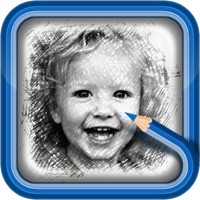WindowsDen the one-stop for Lifestyle Pc apps presents you Pixel Effect Photo Editor - Add Pixelate Effects by vipul patel -- Pixel Effect Photo Editor allows you to Add Pixel effects to your best pictures and give the new look.
You can take photos with cool pixel effects (Pixel camera) and make professional photos using your phone camera. Pixel effect photo editor app is turning your photo into bleeding effects. Its looks like magic effects to your photo.
Pixel Editor App Features:
* Capture an image from the Camera or select from the gallery.
* Crop Image to remove unwanted portion from the photo and go to the next option.. We hope you enjoyed learning about Pixel Effect Photo Editor - Add Pixelate Effects. Download it today for Free. It's only 8.06 MB. Follow our tutorials below to get Pixel Effect Photo Editor version 1.0 working on Windows 10 and 11.


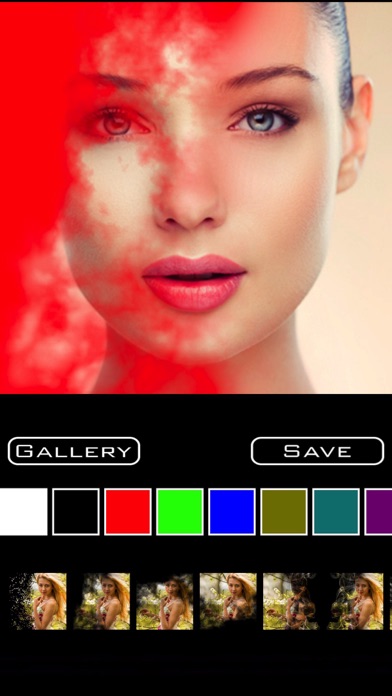

 Pixel Effect 3D Photo
Pixel Effect 3D Photo