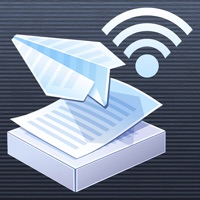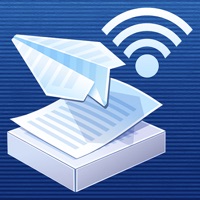WindowsDen the one-stop for Productivity Pc apps presents you GoDap - Share & Transfer App by Sentry Secure Communication -- Unlimited file sharing to to any one, at any size, your friends don't have to install the app.
Create multiple channels to express your feelings
Transfer unlimited files, faster than you can imagine
GoDap is a file sharing app, allowing users to share photos, gif, PDF and any other files. You can share files to anyone, no matter if they have installed GoDap or not. Your friends don’t need to have the app to receive your sharing.
There’s no limit of the number or size you can share. You can share a large number of files at the same with just one tap, very easy and simple, even share files of large sizes at a very fast speed without any delay.. We hope you enjoyed learning about GoDap - Share & Transfer App. Download it today for Free. It's only 25.68 MB. Follow our tutorials below to get GoDap version 0.4.5 working on Windows 10 and 11.

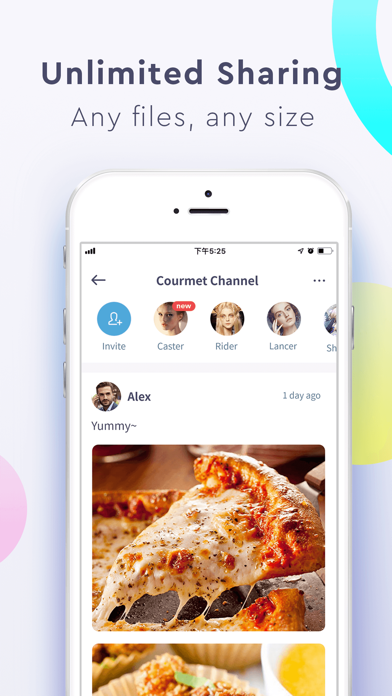
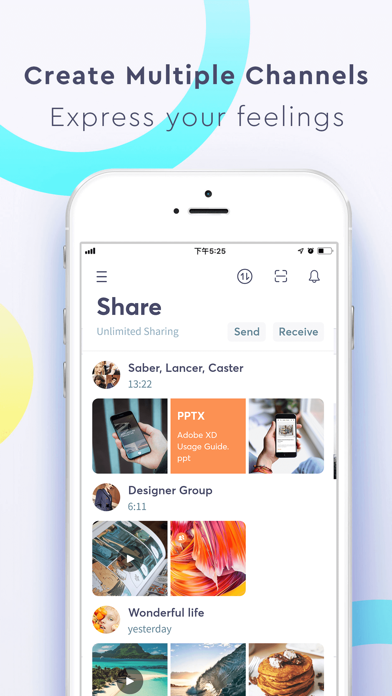
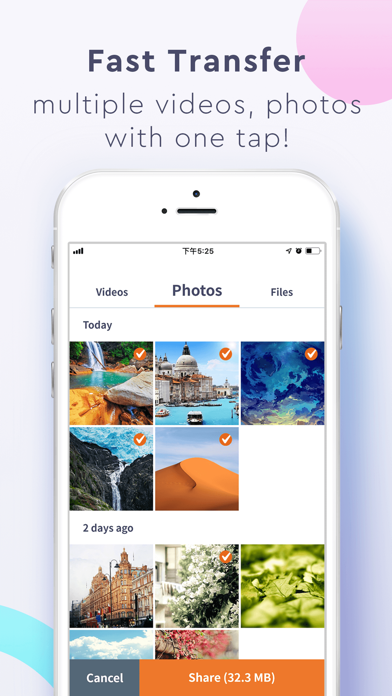
 Photo Transfer App -
Photo Transfer App -