WindowsDen the one-stop for Entertainment Pc apps presents you OVOPlay: Streaming + mobile by My Mobile Data Pty Ltd -- OVOPlay is your go-to app for out-of-the-ordinary live sports and entertainment streaming.
Watch awesome Aussie homegrown content that you can’t find anywhere else: professional drag racing, gymnastics, water polo, pro wrestling, badminton, gamers fighting it out in the esports university league and more. Discover the unexpected with podcasts, drifting, superbikes, rally cross, or get your radio fix with the Hit FM Network and Triple M streamed live to wherever you are. There’s more from around the globe and we’ve got new stuff coming to OVOPlay all the time.
Free, and live and HD.
Download OVOPlay free and browse through the channels and hundreds of broadcasts.. We hope you enjoyed learning about OVOPlay: Streaming + mobile. Download it today for Free. It's only 47.45 MB. Follow our tutorials below to get OVOPlay version 2.5.2 working on Windows 10 and 11.

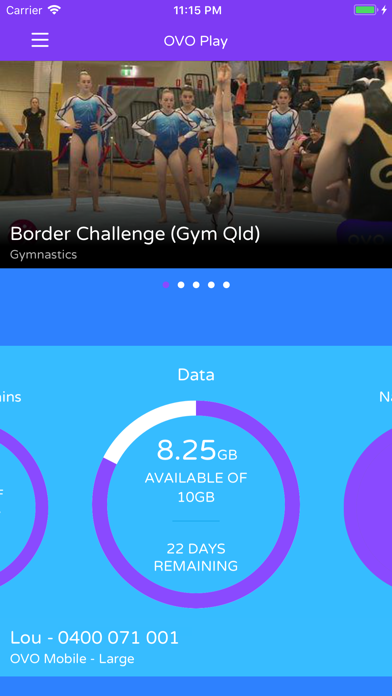

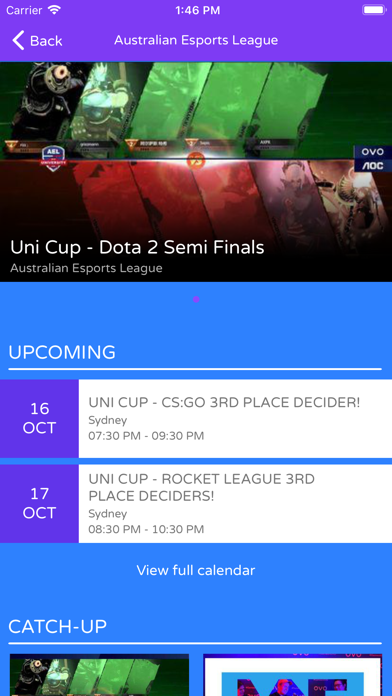
 VOXO Mobile
VOXO Mobile














