WindowsDen the one-stop for Health & Fitness Pc apps presents you MyPathway by Advanced Digital Institute - Health -- MyPathway is a straightforward, adaptable patient engagement platform. This easy to use app connects patients to clinicians, putting the patient at the centre of their healthcare journey.
MyPathway is designed to allow straightforward access to NHS Services offering:
• Remote monitoring
• Elective care recovery
• Appointment management
• Supported self-management
• Digital triage
• Virtual clinics
• Patient cohort management
• Digital letters
• Self-referral
Your healthcare professional must refer you to MyPathway, where you will receive login information.
If you have any concerns with your health, please contact your healthcare professional directly. .. We hope you enjoyed learning about MyPathway. Download it today for Free. It's only 66.50 MB. Follow our tutorials below to get MyPathway version 1.181.0 working on Windows 10 and 11.




 MyPlan
MyPlan
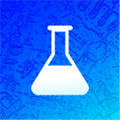 MyLab
MyLab
















