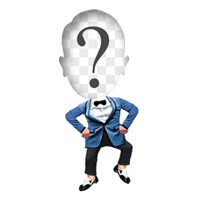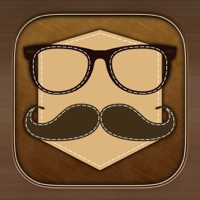WindowsDen the one-stop for Photo & Video Pc apps presents you HAHAmoji - Funny Face Camera and GIF Emoji Maker by Baidu Japan Inc. -- HAHAmoji is an app that instantly turns your own photos into funny, meme-worthy emoji GIFs, which you can easily share with your friends. Just take a photo or upload an image from your photo gallery, then select a funny emoji animation and watch your face transform.
Below are the funny emoji GIF animations you can choose from(more to be added on a regular basis):
· Extreme anger
· Sly smile
· Nose-picking
· Mad as hell
· Joy and sorrow
· Epic face slap – super funny.
· Cutie cheek pinch
Tips for creating your own funny face emoji:
·Use a portrait photo with a full-face view.
·Try using photos of celebrities, famous people, and friends for funnier results.
Emojis saved from HAHAmoji will animate when you copy/paste them into LINE, WhatsApp and other messaging apps.. We hope you enjoyed learning about HAHAmoji - Funny Face Camera and GIF Emoji Maker. Download it today for Free. It's only 73.77 MB. Follow our tutorials below to get HAHAmoji version 1.3 working on Windows 10 and 11.


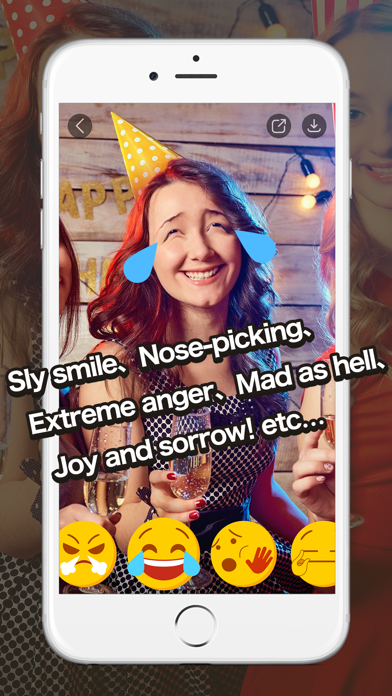
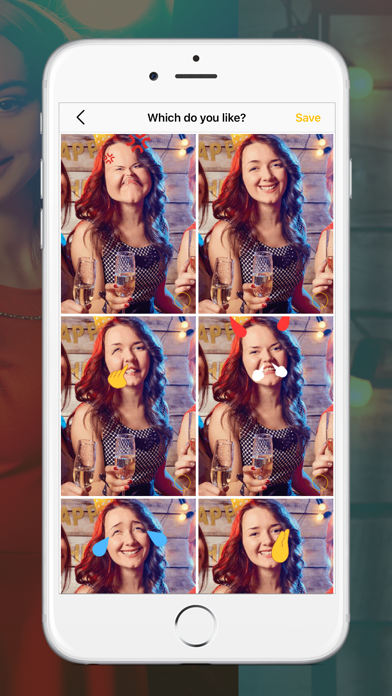
 GIF Maker and GIF Camera
GIF Maker and GIF Camera