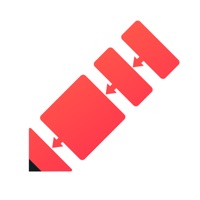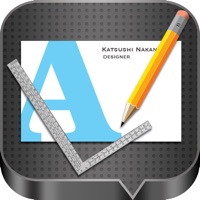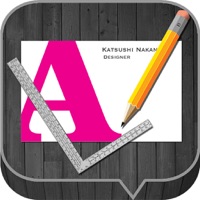WindowsDen the one-stop for Business Pc apps presents you Logo Maker & Designer -Brandee by XLabz Technologies Pvt. Ltd. -- Brandee is the simplest DIY logo designer app to quickly create a professional logo on your iPhone or iPad. With more than 500 professionally designed logos spread across a wide range of categories & genres, creating a brand identity for your small business or startup couldn't get any easier that this.
With a simple and intuitive user interface and top of the line tools, customising one of the 100's of logos for your business with Brandee is a breeze.
Pick a category, type in the name of your brand and a tagline and Brandee's Logo Generator auto-magically generates several logos customised to your brand.
Here's what Brandee has to offer:
+ 500+ fully editable and customisable Professionally Designed Logos
+ 100's of Fonts to choose from
+ Advanced Text tools that let's you create text in an Arc or Circle
+ Individual Layer Control
+ Advanced Color and Shape manipulation tools
+ Ability to Undo & Redo changes
+ Ability to Save a Logo and Edit it later
+ Save as PNG or JPG
+ Support for Transparent PNG files
+ Professional RGB & Hex Color Picker
+ Adjust Text Spacing and Arc Text
Download Bradee today and start making a lasting impression of your Business.
Subscription
- A subscription gives access to all content available in Brandee as long as it is active.. We hope you enjoyed learning about Logo Maker & Designer -Brandee. Download it today for Free. It's only 70.86 MB. Follow our tutorials below to get Logo Maker Designer version 2.2.4 working on Windows 10 and 11.

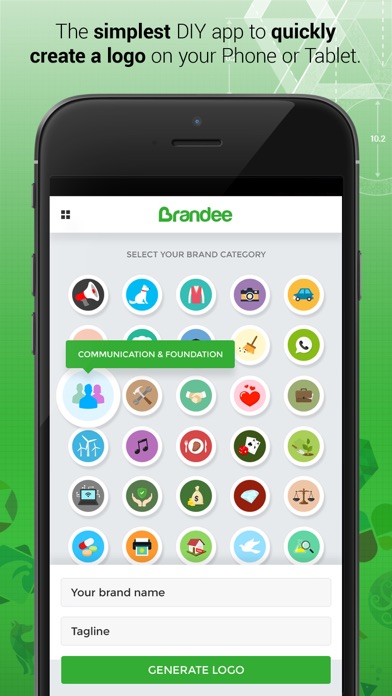


 Brandee - Logo Generator
Brandee - Logo Generator