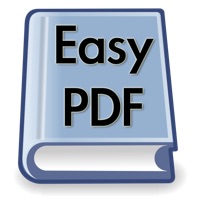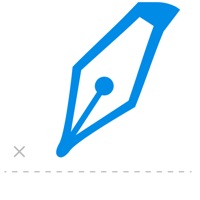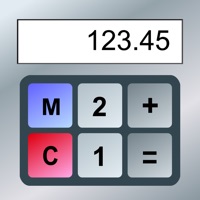WindowsDen the one-stop for Productivity Pc apps presents you Teleprompter Easy Prof Hornet by Alvaro Garcia Ojea -- Perfect for Youtube videos, business or school presentations, video journalism, video production work, keynote addresses. . . or any kind of event. Use your teleprompter wherever you are. Used by vloggers, teachers, keynote speakers, singers, businessmen, broadcasters, students, priests.. We hope you enjoyed learning about Teleprompter Easy Prof Hornet. Download it today for £4.99. It's only 198.45 MB. Follow our tutorials below to get Teleprompter Easy Prof Hornet version 5.3 working on Windows 10 and 11.


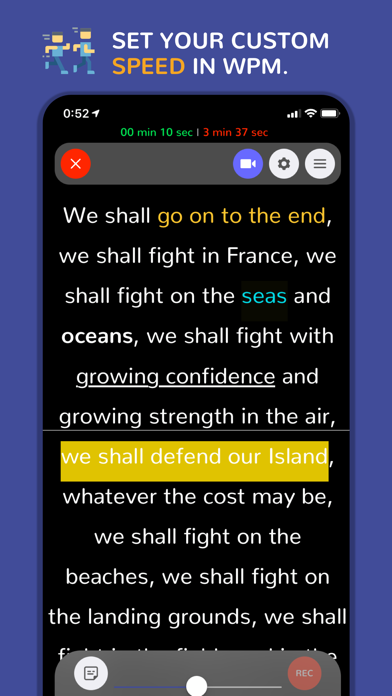
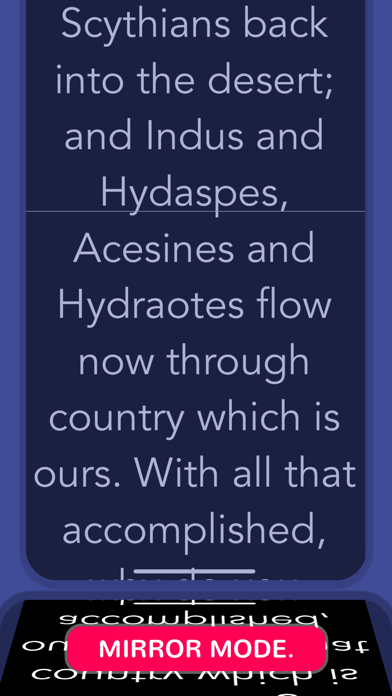
 Teleprompter Pro
Teleprompter Pro