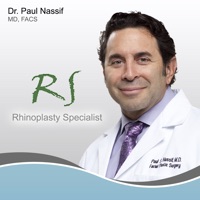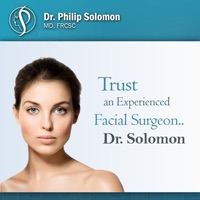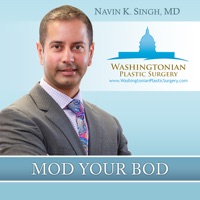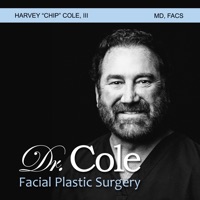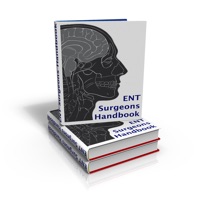WindowsDen the one-stop for Medical Pc apps presents you New Surgery Referrals for Ohio State by Ohio State University -- This is a must-have app for physicians who refer patients for surgery at The Ohio State University Wexner Medical Center.
You’ll get instant access to a complete faculty directory for all surgeons within our Department of Surgery to help make a new referral faster.
Features include:
- Search for a surgeon by name or specialty area
- View a surgeon’s contact information, including cell phone number
- Call or email a surgeon in one click
- Quickly access our Transfer Center when you need to transfer a patient to Ohio State
You’ll be able to quickly access cell phone numbers and contact information for the following specialty areas in the Ohio State Department of Surgery:
- Cardiac Surgery
- Colon and Rectal Surgery
- General and Gastrointestinal Surgery
- Surgical Oncology
- Thoracic Surgery
- -Transplantation
- Trauma, Critical Care & Burn
- Vascular Disease Surgery
Please note that this app requires a special passcode to access the directory. Please work with your designated Regional Outreach Coordinator if you need help accessing the app. .. We hope you enjoyed learning about New Surgery Referrals for Ohio State. Download it today for Free. It's only 17.60 MB. Follow our tutorials below to get New Surgery Referrals version 1.0 working on Windows 10 and 11.




 Dentist Surgery
Dentist Surgery
 Surgery 101 by
Surgery 101 by Foot Surgery Doctor Salon
Foot Surgery Doctor Salon