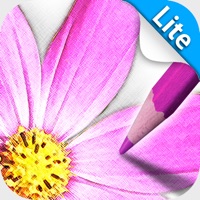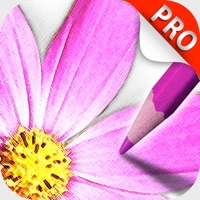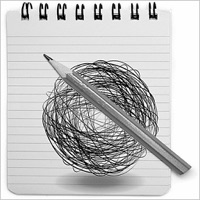WindowsDen the one-stop for Photo & Video Pc apps presents you Finger Sketch - Pencil Filters by Revosoft Technologies PTY LTD -- Finger sketch is a simple and fun way to turn any photo into a sketch masterpiece. Simply take or open a photo and use your finger to highlight the area of the photo you want to turn into a sketch. You can then adjust the various sketch filters and finally adjust the background to great an amazing affect for your photo.
This app is great for kids and adults as the user interface is very simple to use and navigate. You can use you imagination to great wonderful image that you can share with your friends & family.
-------------------------------
Top Finger Sketch features :
● Super simple User Interface to make a sketch
● Customise only parts of the image you want to sketch
● Multiple sketch filters to choose from
● Advanced tools to edit sketch filters
● Advanced tools to adjust the image background
● Share your masterpiece with your friends & family.. We hope you enjoyed learning about Finger Sketch - Pencil Filters. Download it today for Free. It's only 15.16 MB. Follow our tutorials below to get Finger Sketch version 1.2 working on Windows 10 and 11.

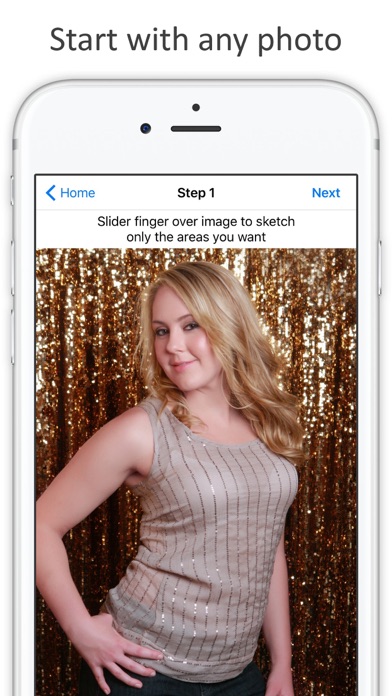
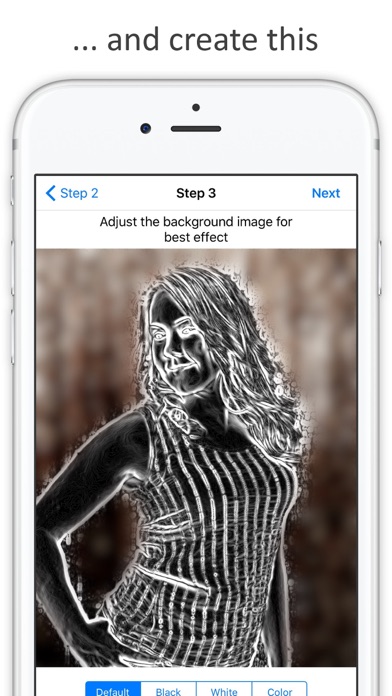
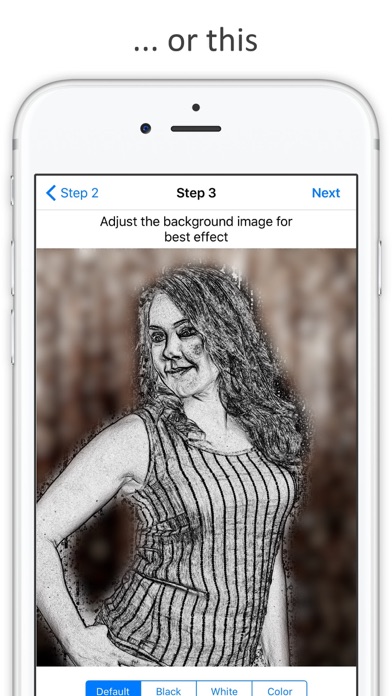
 Pencil Sketch Effects
Pencil Sketch Effects