
Download Toyota App! for PC
Published by Rauza Tleuova
- License: £4.99
- Category: Shopping
- Last Updated: 2017-09-05
- File size: 92.65 MB
- Compatibility: Requires Windows XP, Vista, 7, 8, Windows 10 and Windows 11
Download ⇩
1/5

Published by Rauza Tleuova
WindowsDen the one-stop for Shopping Pc apps presents you Toyota App! by Rauza Tleuova -- 10000+ OBD-2 Diagnostic Trouble Codes special for TOYOTA: • Detailed diagnostics trouble code information • Title, "Possible causes", "When is the code detected. ", "Possible Symptoms" and "Description" • Personal favorites list • Clipboard and text sharing 300+ Dashboard Warning Lights, Indicators & Car Symbols: • Red, yellow, green, white, blue warning lights and symbols • Search by indicators and symbols • Personal favorites list • Name and complete description for each indicator • Large, colored icons Most Complete OBD-2 Information: • OBD-2 connector • OBD-2 diagnostic connector • OBD-2 interface and Pin layout • Diagnostic connector location • OBD-2 fault codes explained • Security issues • Useful links 1200+ Car Abbreviation and Definitions: • Search by abbreviation and definition • Personal favorites list Other Features: • Supports 3D Touch Icon App for fast code search, abbrs and indicators • Find a TOYOTA Dealer close to you • Email Support and Social groups • 7 Colorful Themes for the App • 70 Quality Stickers for iMessage Supported Models: ● Toyota 4 Runner ● Toyota Allex ● Toyota Allion ● Toyota Alphard ● Toyota Altezza ● Toyota Aristo ● Toyota Aurion ● Toyota Auris ● Toyota Avalon ● Toyota Avensis ● Toyota Avensis Verso ● Toyota Aygo ● Toyota BB ● Toyota Belta ● Toyota Blizzard ● Toyota Brevis ● Toyota C-HR ● Toyota Caldina ● Toyota Cami ● Toyota Camry ● Toyota Carina ● Toyota Carina E ● Toyota Celica ● Toyota Century ● Toyota Chaser ● Toyota Corolla ● Toyota Corolla Axio ● Toyota Corolla Ceres ● Toyota Corolla Fielder ● Toyota Corolla Spacio ● Toyota Corolla Verso ● Toyota Corona ● Toyota Cressida ● Toyota Cresta ● Toyota Crown ● Toyota Curren ● Toyota Cynos ● Toyota Duet ● Toyota Estima ● Toyota FJ Cruiser ● Toyota Fortuner ● Toyota Funcargo ● Toyota Funcruiser ● Toyota GT86 ● Toyota Harrier ● Toyota Hiace ● Toyota Highlander ● Toyota Hilux ● Toyota Hilux Surf ● Toyota Ipsum ● Toyota Isis ● Toyota Ist ● Toyota Kluger ● Toyota Land Cruiser ● Toyota Land Cruiser Prado ● Toyota MR2 ● Toyota Mark II ● Toyota Mark X ● Toyota Matrix ● Toyota Mega Cruiser ● Toyota Nadia ● Toyota Noah ● Toyota Opa ● Toyota Origin ● Toyota Paseo ● Toyota Passo ● Toyota Picnic ● Toyota Platz ● Toyota Porte ● Toyota Premio ● Toyota Previa ● Toyota Prius ● Toyota Probox ● Toyota Progres ● Toyota Pronard ● Toyota RAV-4 ● Toyota Ractis ● Toyota Raum ● Toyota Regius ● Toyota Rush ● Toyota Sai ● Toyota Scepter ● Toyota Scion ● Toyota Sequoia ● Toyota Sera ● Toyota Sienna ● Toyota Sienta ● Toyota Sparky ● Toyota Sprinter Carib ● Toyota Starlet ● Toyota Succeed ● Toyota Supra ● Toyota Tacoma ● Toyota Tercel ● Toyota Town Ace ● Toyota Tundra ● Toyota Urban Cruiser ● Toyota Vanguard ● Toyota Vellfire ● Toyota Venza ● Toyota Verossa ● Toyota Verso ● Toyota Vios ● Toyota Vista ● Toyota Vitz ● Toyota Voltz ● Toyota Voxy ● Toyota Will Cypha ● Toyota Will Vs ● Toyota Windom ● Toyota Wish ● Toyota Yaris ● Toyota iQ and other models -- ► 50% OFF SALE ► BUY NOW ►.. We hope you enjoyed learning about Toyota App!. Download it today for £4.99. It's only 92.65 MB. Follow our tutorials below to get Toyota App version 1.0 working on Windows 10 and 11.
| SN. | App | Download | Developer |
|---|---|---|---|
| 1. |
 Toyota Marin
Toyota Marin
|
Download ↲ | Nabthat Inc. |
| 2. |
 CarHP
CarHP
|
Download ↲ | Collegedunia |
| 3. |
 TeslaCam
TeslaCam
|
Download ↲ | Secure Hub |
| 4. |
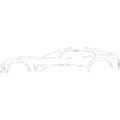 Car Quiz
Car Quiz
|
Download ↲ | Stiltek |
| 5. |
 Toy Camera
Toy Camera
|
Download ↲ | shibayan |
OR
Alternatively, download Toyota App! APK for PC (Emulator) below:
| Download | Developer | Rating | Reviews |
|---|---|---|---|
|
Toyota
Download Apk for PC ↲ |
Toyota Motor North America, Inc. |
2.7 | 18,533 |
|
Toyota
GET ↲ |
Toyota Motor North America, Inc. |
2.7 | 18,533 |
|
Toyota Financial Services
GET ↲ |
Toyota Motor Credit Corporation |
4.7 | 62,642 |
|
Toyota+Alexa
GET ↲ |
Toyota Motor North America, Inc. |
2.4 | 1,288 |
|
Toyota Integrated Dashcam
GET ↲ |
Toyota Motor North America, Inc. |
2.4 | 47 |
|
One Toyota
GET ↲ |
Toyota Motor North America, Inc. |
1.8 | 184 |
Follow Tutorial below to use Toyota App! APK on PC: