WindowsDen the one-stop for News Pc apps presents you Thailand News in English & Thai Music Radio by Juicestand Inc -- Thailand News in English today & Thai Music Radio at your fingertips, with notifications support. Get the latest breaking Thailand News in including updates on the new King, Constitution news, sports, travel/tourism, its economy plus much more. Individual news sections dedicated to top cities Bangkok, Samut Prakan, Nonthaburi, Nakhon Ratchasima, Chaing Mai & Phuket will keep you informed about local updates there. Stay up-to-date with Thailand's foreign relations with other countries such as China, Japan, US and other nations. Enjoy streaming Thailand radio stations playing Thai music.
Main features include:
* Latest Thai News in English plus local updates from Bangkok, Samut Prakan, Nonthaburi, Nakhon Ratchasima, Chaing Mai & Phuket
* Streaming Thai Radio stations with music/talk & support for background audio play
* Pull to refresh each news section, plus sort the news by Relevance or Date
* Informative and interesting videos about Thailand
* Notifications support so you do not miss the important news headlines
Please note that you can upgrade to the Pro version via an in-app purchase, providing the following benefits:
* No in-app ads
* Additional Thailand News per section
* 6 extra Thai radio stations
* News coverage for additional cities including Hat Yai, Udon Thani, Pak Kret, Khon Kaen & Ubon Ratchathani.. We hope you enjoyed learning about Thailand News in English & Thai Music Radio. Download it today for Free. It's only 9.04 MB. Follow our tutorials below to get Thailand News in English Thai Music Radio version 1.0 working on Windows 10 and 11.


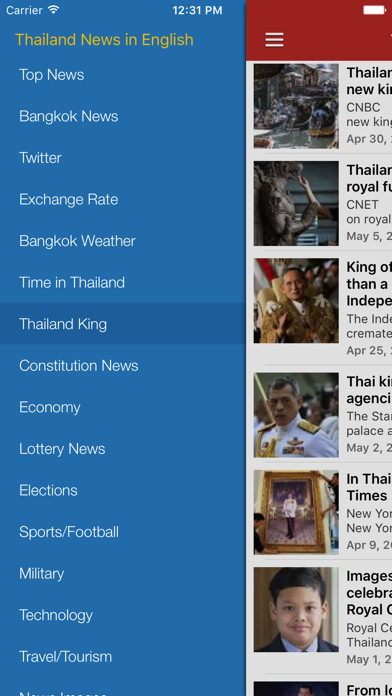

 Thailand Radio
Thailand Radio



















