WindowsDen the one-stop for Entertainment Pc apps presents you Card Maker Creator for Pokemon by PA Mobile Technology Company Limited -- Pokemon Card Maker is where you can make your own cards quickly and easily. With simple features, an easy-to-use tool, Card Maker for Pokemon is one of the best generators for all fans of custom trading card games.
This Pokemon Card Maker app supports multiple stages of Pokemon card: EX, GX, V, Vmax (from Basic, Stage 1, or Stage 2, Mega, Legendary come with your own special rules). Your deck will be saved in the library which allows you to review and edit it any time you want.
FEATURES
- Easy to create cards with an immersive design
- Support all the functions as the original cards
- Insert any images from your device
- After being created, you can find your card in history and it’s ready to update.
- Many available assets to choose from
UNLOCK ALL THEMES
- Freemium to get all popular Pokémon Card theme
- Unlimited creativity, you can do everything with your cards
- Note that Card Maker for Pokemon is only used for custom Pokemon cards, it can not be added to the master TCG Game.. We hope you enjoyed learning about Card Maker Creator for Pokemon. Download it today for £1.99. It's only 53.54 MB. Follow our tutorials below to get Card Maker Creator version 2.7.0 working on Windows 10 and 11.

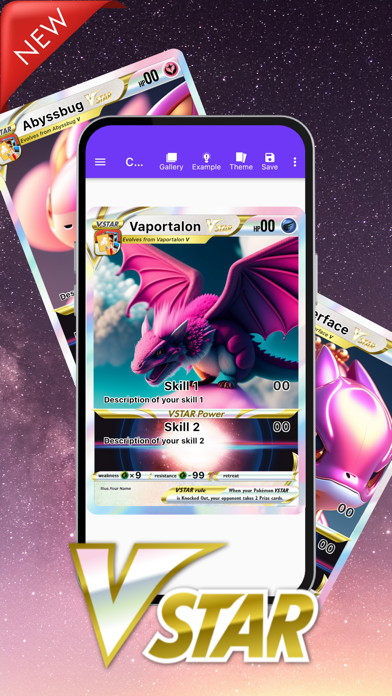
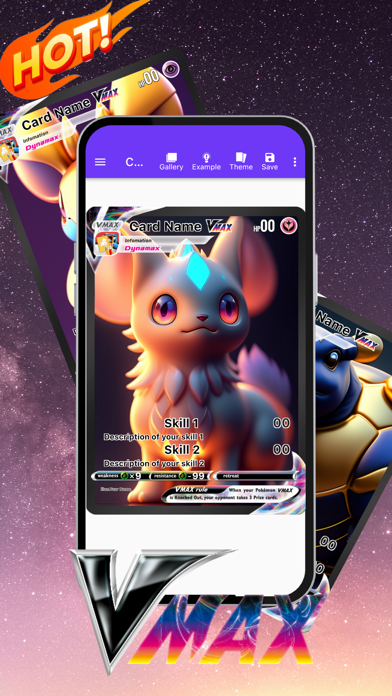
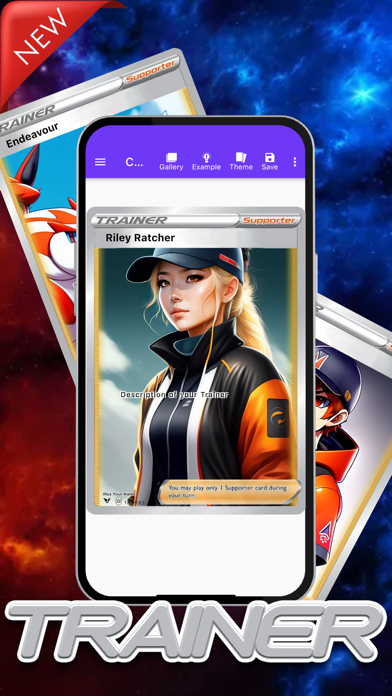
 Poatcard Maker
Poatcard Maker


















