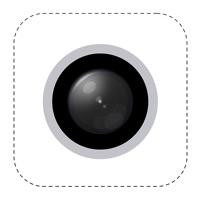WindowsDen the one-stop for Photo & Video Pc apps presents you USB Capture Utility by Nanjing Magewell Electronics Co., Ltd. -- Utility V3 is a free software for Magewell USB Capture and USB Capture Plus devices. Users can easily check and set the capture-related parameters, upgrade the firmware by themselves and export info needed for technical support with the help of
the Utility. The functions include:
• View the basic information of the Magewell USB Capture (Plus) device, such as serial number, hardware version, supported format, etc.
• Video related information and settings: Input signal information and capture format settings such as resolution, frame rate and color space.
• Audio settings: input and output source, volume, etc.
• Enable advanced video processing functions such as cropping, deinterlacing, aspect ratio conversion, mirror/horizontal flip.. We hope you enjoyed learning about USB Capture Utility. Download it today for Free. It's only 12.40 MB. Follow our tutorials below to get USB Capture Utility version 3.0.7 working on Windows 10 and 11.




 Webcam Capture
Webcam Capture