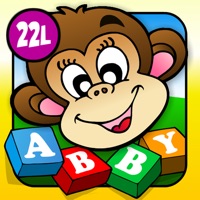WindowsDen the one-stop for Education Pc apps presents you Lively Fruits learning jigsaw puzzle games for kid by Pattarawadee Srirawongsa -- If your preschool kids like jigsaw puzzles, they will LOVE our Lively Fruit Learning Jigsaw Puzzle Games For Kids.
Lively Fruit Learning Jigsaw Puzzle Games For Kids works almost like real jigsaw puzzles for kids. Once you pick a piece it stays on the board even if you place it incorrectly, and you can nudge pieces around until it snaps to the right slot.
Each relaxing puzzle features a different beautiful scene drawn by a professional cartoon artist, and a unique reward when the jigsaw puzzle is completed. Scenes include things like cute animals, trees, or farms, and the rewards can be to pop balloons or many more. .. We hope you enjoyed learning about Lively Fruits learning jigsaw puzzle games for kid. Download it today for Free. It's only 43.92 MB. Follow our tutorials below to get Lively Fruits learning jigsaw puzzle games version 1.0.1 working on Windows 10 and 11.