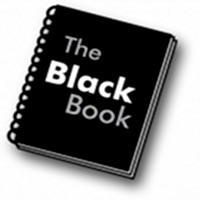WindowsDen the one-stop for Business Pc apps presents you CAD On The Go - edit 2D/3D AutoCAD DWG/DFX files by Misc Mailer -- This best completely redefines CAD
with top notch features:
Input/Output:
- Seamless DWG/DXF support
- Saves as DWG
- Exports PDF (for printing and sharing)
- Merge DWG/DXF at specific position
- Export images to photo album
- Email input/output
++ Usability:
- Precise input with unrivaled ease of use and really fast drafting speed
- You can enter lengths and angles with a non-invasive numeric keyboard
- Option for metric units (decimal) or imperial units (feet and inches as architectural standards)
- Orthogonal and Angular snaps (30-45-60 degrees)
- Redefined selection system with single finger and window selection
- Interactive tutorial included
++ Design features:
- Text
- Dimensions
- Angular dimensions
- Parallel offset
- Grip points (stretchable, with precise input)
- Advanced OSNAP (endpoint, midpoint, intersection, center, perpendicular, tangent, entity-entity intersections)
- Alignments to adjacent points
- Hatches
- Colors, line-widths, line-types and patterns
- Image insertion tool (with saturation control)
- Objects (blocks)
- Objects library
- 18 preloaded objects (architecture, engineering, electronics, home design) and more to come in future updates
- Editable objects
- Trim lines
- Explode tool
- Query distances, area, moments of inertia and centroid of shapes
- Layers
- Undo/redo
++ Advanced design features:
- Advanced line-types like sketchy-style, insulation and grass
- Advanced hatch functions like associative boundary-shaping, holes/islands
- Advanced patterns like earth, wall, roofs
- Advanced object features like mail-sharing, batch object replacement, add new objects to the library from selection
- Automatic scaling of text/dimensions/patterns/linetypes (can be disabled)
++ Tools and editing capabilities:
- Tools: line, polyline, sketch, rectangle, circle, 3-point arc, point, hatch, text, dimensions
- Transformations: delete, drag, drag a copy, rotate, rotate a copy, mirror, mirror a copy, scale, trim, offset, explode
CAD To Go for iPad/iPad 2 (and the new iPad with retina display) reinvents on-site drafting, unrivaled ease of use and unprecedented multitouch workflow speeds. CAD To Go follows you on the workplace: create new drawings from scratch and then save them as DWG or send drawings for PDF printing; you can view, edit and query information from your existing files.
* Complete-featured 2D mobile CAD solution, draw with ease and precision. Using our innovative angle-distance polar coordinates method, the multitouch screen of your device is now the fastest and more accurate way to draw anything technical on the go and review/query/edit your drawings right where you need them, on the worksite.
+ No internet connection required, you can create new drawings right from your device with desktop-class tools.
* When you are on the go, CAD To Go will give you the details and flexibility paper won't.. We hope you enjoyed learning about CAD On The Go - edit 2D/3D AutoCAD DWG/DFX files. Download it today for £9.99. It's only 155.96 MB. Follow our tutorials below to get CAD On The Go version 1.0 working on Windows 10 and 11.




 AutoCAD - DWG Viewer &
AutoCAD - DWG Viewer &